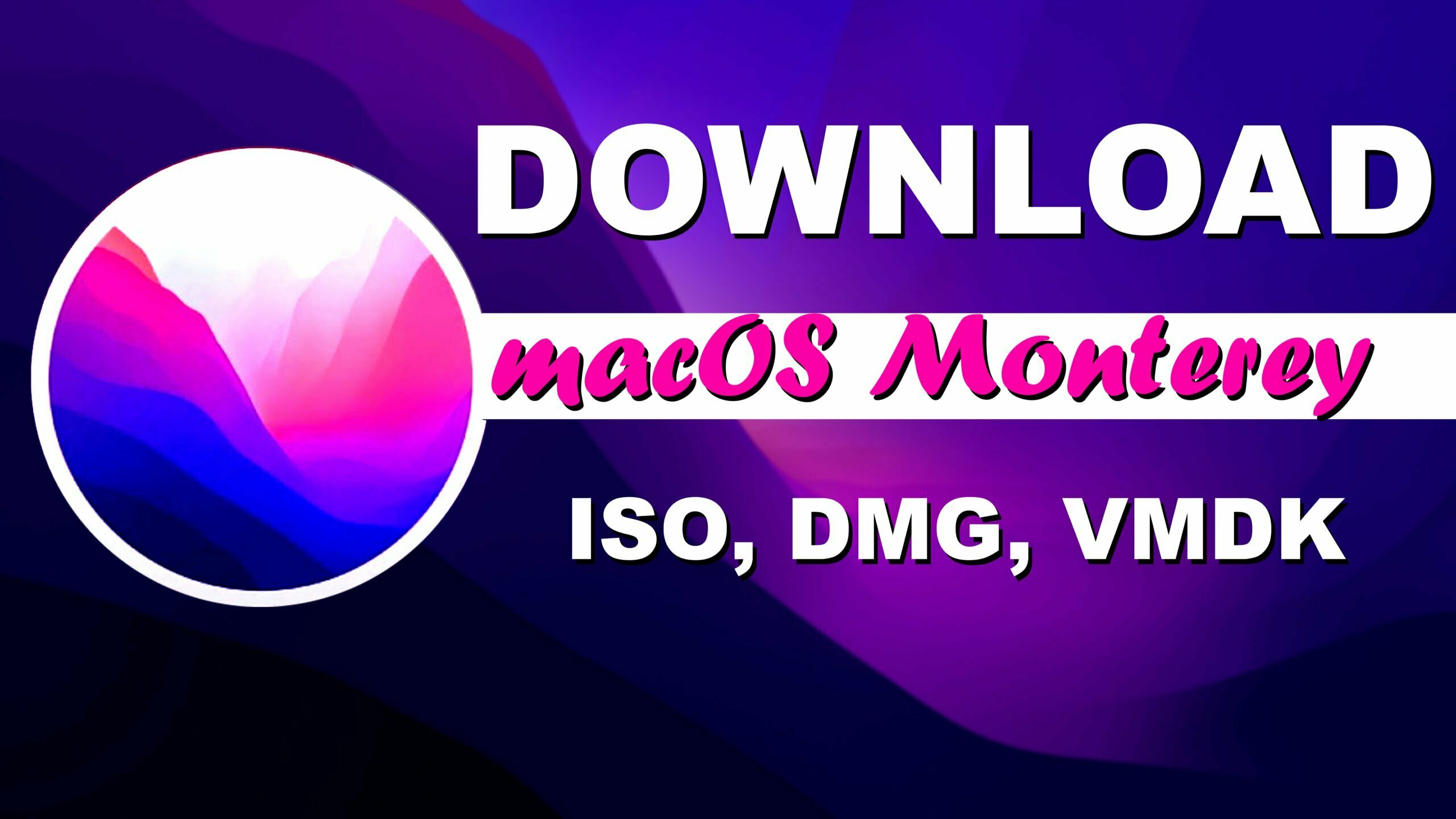macOS Monterey 12 is the next biggest operating system of Macintosh, although macOS Monterey is the 18th major release of Apple operating system for MacBooks and Macs. The macOS Monterey is the major successful release after macOS Big Sur.
macOS Monterey is including tons of new features including the latest features like Universal Control, New Safari redesigned tab, Window management, SharePlay, AirPlay, Quick Note, Reset Your Mac, Low Power Mode. macOS Monterey is having the latest beautiful wallpapers, like dark mode and light mode, each of the wallpapers will have its own separate model. Alongside, if we compare macOS Monterey with macOS Big Sur or the older version of macOS. Then macOS Monterey is a more interesting operating system than the others.
However, still macOS Monterey 12 is in the Beta version soon the Public Beta version will be available in the App Store for users to upgrade their macOS Directly to macOS Monterey. After testing macOS Monterey on different platforms got the idea to provide you its file. So, here through this post, you will find out the macOS Monterey Beta version ISO, DMG, VMDK file.
Before getting to the process let’s dig into the process of how macOS Monterey was released. It was 7th June 2021 morning time UTC time that Apple launched the iOS 15, WacthOS 15, iPadOS 15, and finally macOS Monterey. The macOS Monterey name has been taken from the city which is located in the California United States. At the recent WWDC event Tim Cook the Apple CEO announced the macOS Monterey with tons of its latest features.
Alongside, macOS Monterey will include others features also after releasing the upcoming updates. The macOS Monterey final version will be released fall in the year 2021. So, keep ready your Macs for upgrading to the macOS Monterey Public Beta version.
Download macOS Monterey ISO, DMG, VMDK Files
Alongside Worldwide Developer Conference Apple nominated the below-down Macs which are compatible with macOS Monterey 12 operating system.
- MacBook (2016 and later)
- MacBook Pro (2016 or newer)
- MacBook Air (2018 or newer)
- iMac 2017 or newer
- iMac (27-inch late 2015 or later)
- iMac Pro
- Mac Mini (2018 or newer)
- Mac Pro (2019 or newer)
1. Download macOS Monterey ISO Image File
What is ISO File? An ISO file often called an ISO image file that contains an identical copy or image of data found on an optical disc, like a CD or DVD. However, for testing macOS Monterey previously we were using the VMDK file. But we have successfully found out the solution how to create the macOS ISO image file. You can use the macOS Monterey ISO image file for installing it on Windows operating system.
You can install macOS Monterey using ISO image files on Virtualization tools like VMware Workstation/Player, or VirtualBox on Windows PC. Alongside, if you want to test it on Mac PC then there are separate tools like VMware Fusion & VirtualBox which you can download and install. Easily you can run macOS Monterey for the purpose of checking its features. After installing macOS Monterey using an ISO image file you will get access to all of its features.
Installing macOS Monterey on Virtual machines will be a guest OS, but it will not work like a real device but it tries to act like an actual PC.
We successfully tested out the macOS Monterey on Virtualization tools like VMware Workstation & VirtualBox. The installation process of macOS Monterey on VirtualBox is a bit complicated but installing it on VMware Workstation is pretty much easy. Like firstly you will create a virtual machine on VMware then apply a piece of small code and at last run the installation.
If you don’t know how to do it then check out the below down-link on how to install it on VMware & VirtualBox.
- How to Install macOS Monterey on VirtualBox on Windows PC?
- How to Install macOS Monterey on VMware on Windows PC?
If you don’t know how to create a macOS Monterey ISO image file then check out the below-down link.
– Download macOS Monterey ISO Image file

Note: The image is created for educational purposes only, so we are not responsible for any misuse of the files
2. Download macOS Monterey DMG File
For installing macOS Monterey manually on your MacBooks, Macs, or PC-Hackintosh. Firstly you need to create a Bootable USB Drive and after that, download the DMG file and copy that to the USB drive. Also, you can directly download the macOS Monterey installer file from the App Store. But now you can’t find out the Beta version of the macOS Monterey installer file on the App Store. Because we are enrolled with the Developer side of Apple. We have downloaded it from there and uploaded it to the drive, which makes your tasks easy.
If you want to create macOS Monterey Bootable USB Drive then check out the below down-link how to create it.
– Download macOS Monterey DMG file
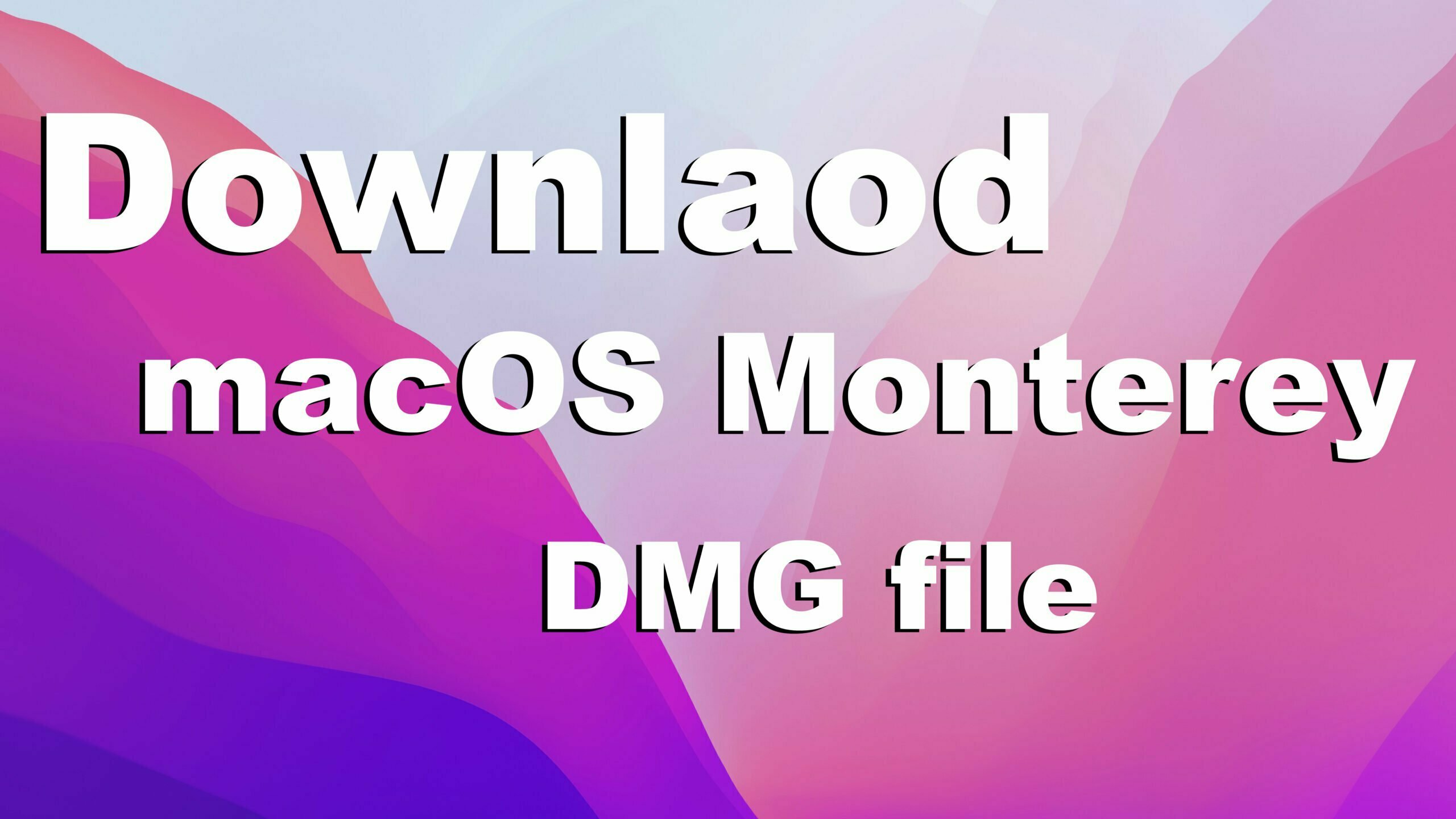
By clicking the below down-link you will redirect to the main download window. Once you are there simply click on the download link and download the DMG File easily from there.
3. Download macOS Monterey VMDK File
macOS Monterey VMDK file is a copy of the ISO image file, and the ISO image file is a copy of the DMG File. Firstly, you will download the DMG file then using the terminal window you will run some commands to create a macOS Monterey ISO image file or VMDK file. If you want to create the upcoming update of the macOS Monterey ISO or VMDK file then check out the process in the ISO Image download portion.
What is VMDK? the VMDK is a virtual machine disk image file. Which allows you to install the macOS Monterey directly to the Virtual machines platforms. The process of installing macOS Monterey using ISO Image file and VMDK file is the same. But there are only changes you can see in the settings configuration or creating a virtual machine on VMware Workstation or VirtualBox.
– Download macOS Monterey VMDK File
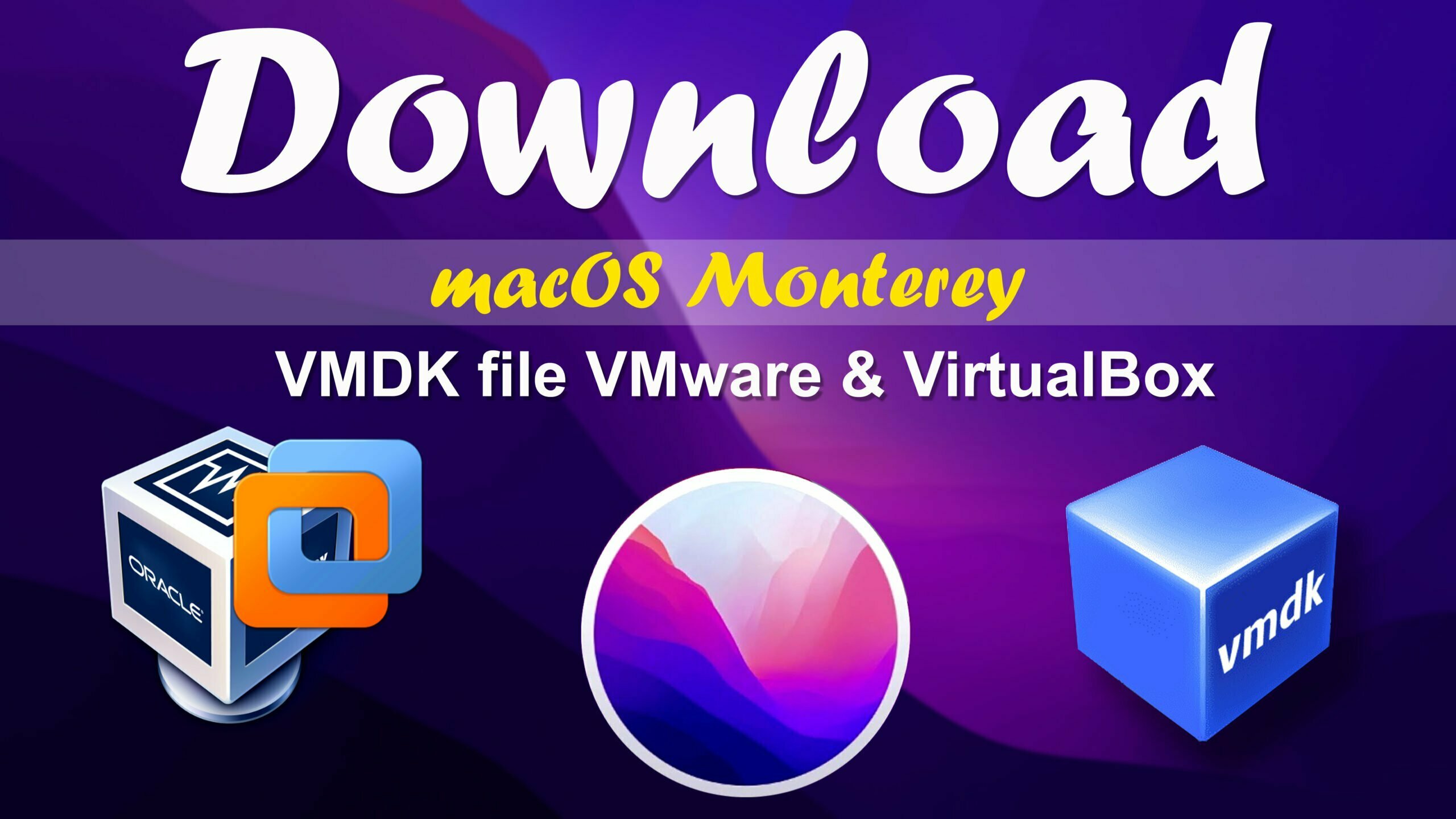
Still, the macOS Monterey VMDK file is in pending soon we will upload it on the cloud storage. Once the file uploaded you can download it from the below-down link. Still, we have not created the VMDK file, soon the Public Beta version will create upload in the below down-link.
Final Point
Keep in touch with us, we will keep up to date with every file of macOS Monterey through this article for you. Once the latest versions of the macOS Monterey file arrived in the market we will notify you through this article. So, I hope the article solved your problems, if you faced any other problems or issues please let me know in the below down comment section.