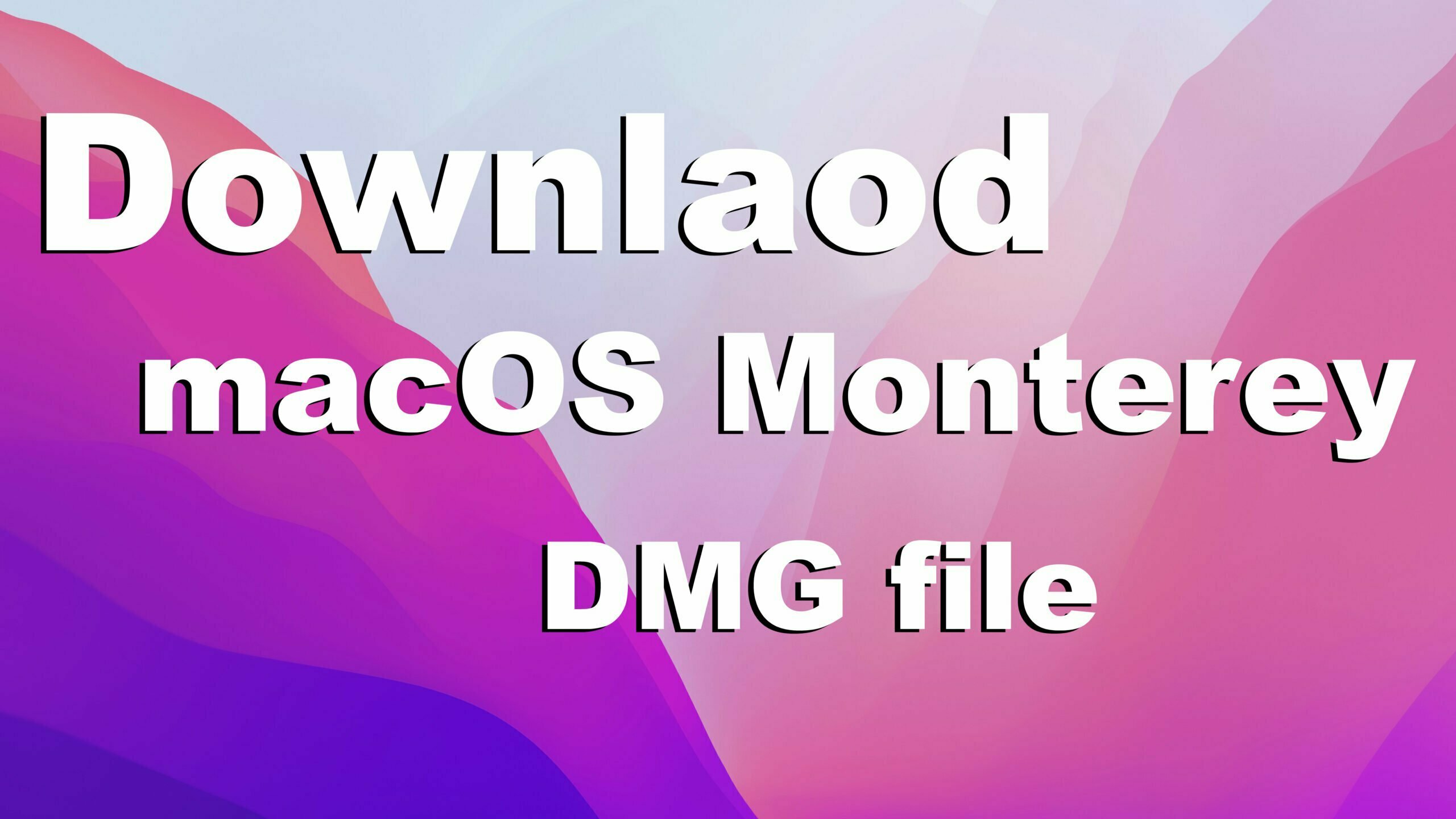Everything to check on macOS Monterey like Universal Control, Facetime’s SharePlay, the new Focus Mode, Shortcuts App, Live-Text, All New in Safari, and many more interesting features. At the recent WWDC “Worldwide Developer Conference” Apple kicked out the latest Macintosh operating system called macOS Monterey the 18th Major release of Apple OS after macOS Big Sur. However, at the recent Apple Keynote Tim Cook, the CEO of Apple announced iOS 15, iPadOS 15, WatchOS 15, and finally macOS Monterey 12.
If we take a look at the internal changes of macOS Big Sur and macOS Monterey, there are bunches of changes in the macOS Monterey. Like all the interfaces of macOS Monterey is beautifully designed with a rounded shape and curves are much more.
Unfortunately, the Universal Control feature is not available at the first release which is macOS Monterey Developer Beta 1. And you won’t find out in the first release, including there are lots of features you can test on your actual Mac.
Usually, with every release of Apple OS, we are testing Developer Beta 1 on Virtualization platforms. Like if you are a Windows user you can test it on a Virtual tool called VMware Workstation/VMware Player, VirtualBox. Also, if you are a Mac user you can easily test it on VMware Fusion and VirtualBox. Which we have covered both the installation process on VMware Workstation and VirtualBox on Windows PC. You can check the process by clicking on the below downlink.
- How to Install macOS Monterey on VirtualBox on Windows PC?
- How to Install macOS Monterey on VMware on Windows PC?
Download macOS Monterey DMG File – Latest Version
Related:
- Download macOS Monterey VMDK File (VMware & VirtualBox)
- Download macOS Monterey ISO file for VMware & VirtualBox
- new macOS Monterey Wallpaper Right Now
Check the Video about Apple Keynote
https://www.youtube.com/watch?v=3PcKvaW5jzw
macOS Monterey Best Features
- Spatial Audio
- Portrait Mode
- Voice Isolation Mode
- Wide Spectrum Mode
- Grid View
- Facetime Links
- Calendar Integration
- Join Facetime on the Web
- SharePlay: Watch together, Listen together, Share your screen, Synced playback, Smart volume, Share Music queue, Multiple device support, Connect through Audio, video, and text.
- Messages: Shared with you, Pins, Continue the conversation, Photos.
- Safari
- Apple News, Apple Podcasts, Apple TV App
- Photo Collections
- Easily save photos
- Streamlined Tab bar on Safari, More Menu, Integrated smart search field, Redesigned tabs, Tab groups, Redesigned Sidebar, New privacy protection, HTTPS upgrade.
- Focus Mode
- New notifications changes
- Notes
- Quick Notes
- Universal Control
- AirPlay to Mac
- Live Text
- Shortcuts
- Maps
- Privacy
- iCloud+
Download macOS Monterey Beta 1 DMG File
If you want to install macOS Monterey on your actual, we highly recommend to do not install it right now. Wait until the Public Beta version should be released next month in July 2021. But if you have another Mac PC besides your regular Mac then, you can download the below down DMG file. When the file downloaded create a Bootable USB drive for macOS Monterey and attach the USB restart your Mac and run the installation.
- Download macOS Monterey DMG Part1 (5GB)
- Download macOS Monterey DMG Part2 (5GB)
- Download macOS Monterey DMG Part3 (1.7GB)
Credit Goes to (IntoZoom.com)
Final Point
You can download macOS Monterey DMG file from above link for free of cost. The exact file size around 12GB, therefore, for downloading you need the best internet connection. However, if you faced any kind of problem feel free to share with us using the below down comment section.