macOS Monterey is the 18th major release operating system of Apple which was released at the WWDC Worldwide Developer Conference on 6th June 2021. The Public Beta was released on 1st July 2021 for people to upgrade their MacBooks and Macs computers to macOS Monterey. However, macOS Monterey 12 and Windows 11 both are the latest operating system which we are experiencing this year. If we should compare macOS Monterey with macOS Big Sur you might see there are lots of changes in the whole operating system.
Brighter with new Controls in iOS and iPadOS, and through this post, you will be able to get some information bout macOS Monterey and get its torrent file for installation. The new Control Center, Live texts, Notes App, FaceTime, SharePlay, and calls with Android and Windows users.
On the 1st July 2021 as Apple promised to roll out the Public Beta version, and there will be more updates and more Beta versions for macOS Monterey updates. Because still, macOS Monterey is having bunches of problems and issues to be fixed soon. After the Public beta version you will see more updates of macOS Monterey on your Mac computers, soon, fall this year the final version of macOS Monterey will be available in your hand.
In the below down list you will see all the Macs and MacBooks that can be supported by macOS Monterey 12 operating system.
- iMac: Late 2015 and later
- Mac Pro: Late 2013 and later
- iMac Pro: 2017 and later
- Mac mini: Late 2014 and later
- MacBook Air: Early 2015 and later
- MacBook: Early 2016 and later
- MacBook Pro: Early 2015 and later
The new macOS Monterey operating system features are found on iOS 15 and iPadOS 15. It can be more interesting to have those available in iOS and iPadOS. And the macOS Monterey is being inspired by iOS 15 iPadOS 15 features.
Download macOS Monterey Torrent Image Files For Free
The Torrent of any other files of macOS Monterey which you are finding in this article is only for educational purposes only. So, we are not responsible for any kind of misuse of the files. However, we have created the file for only testing on virtual machines. Because most people are testing macOS operating systems on their Windows PC.
Download macOS Monterey DMG File

For installing macOS Monterey on PC-Hackintosh or on your Mac computers firstly you have to download the macOS Monterey DMG File. After that, simply boot the USB drive and perform a clean installation of macOS Monterey on your computer.
The torrent image file is created by Intozoom.com and uploaded to Google Drive.
Download macOS Monterey ISO-VMDK file
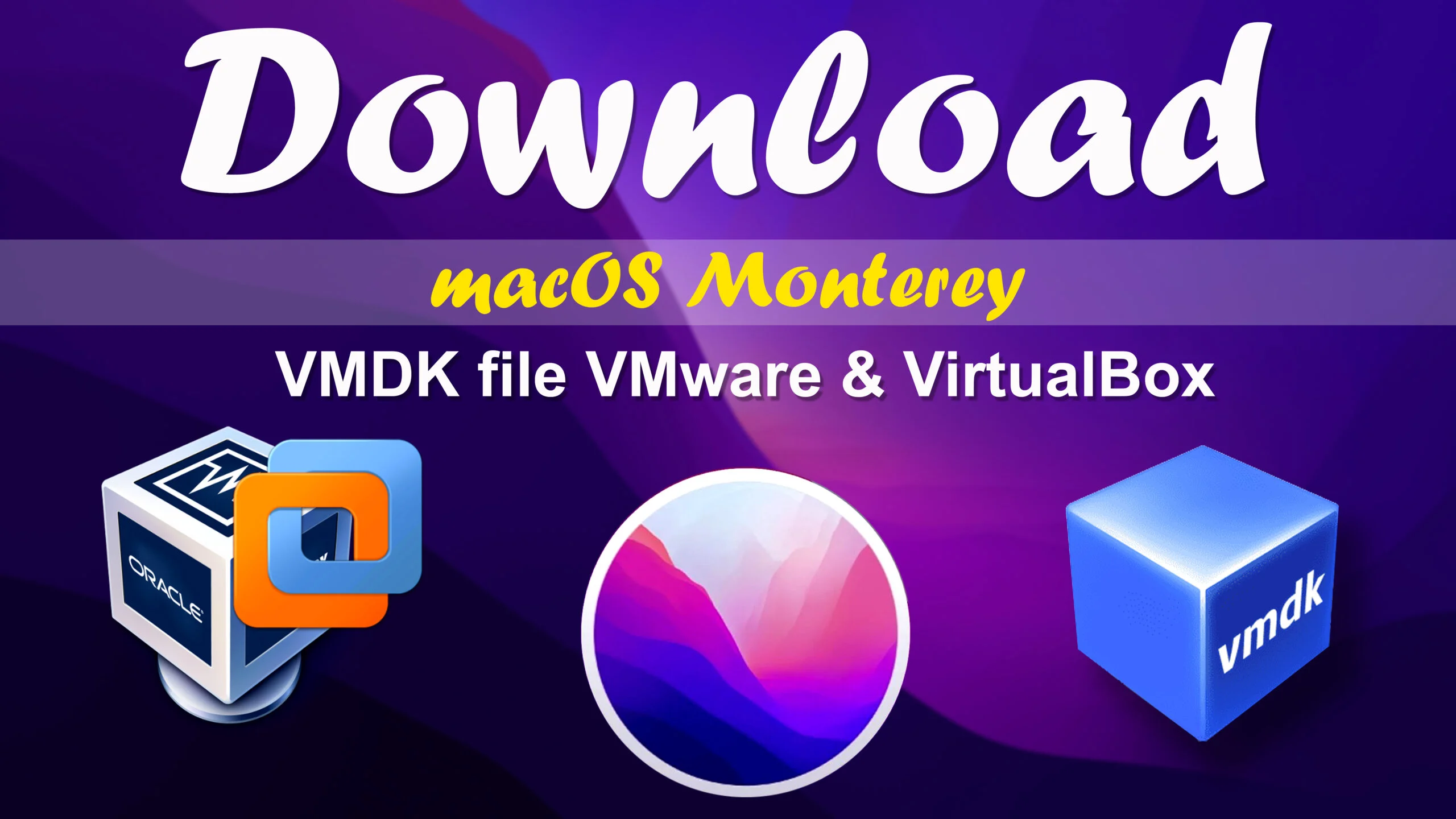
For installing macOS Monterey on Virtual machines whether that should be VMware Workstation/Player or VirtualBox. Then for that purpose, you need to download the VMDK File, the VMDK file used for (Virtual Machine Disk Image file). So, you can’t use the VMDK file for installation on PC-Hackintosh or your Mac computers. On the other hand, if you want to install macOS Monterey on Windows PC then you can also use the ISO Image file also. We have created and uploaded the macOS Monterey ISO image into different cloud storage drives such as Mediafire, Google Drive, ICE Drive. After clicking on the link you can download the files of macOS Monterey with the VMDK and ISO file.
For downloading the non-torrent image file of macOS Monterey simply click on the below down-links and download the VMDK and ISO image file.
Final Point
If you faced any kind of problem feels free to share with us via the comment box section. Also, if the article was useful don’t forget to share it with your friends on social platforms.
