Last night Facebook officially launched the dark mode for the Facebook web, including the Facebook web interface is pretty nice and looks great with a dark mode interface. Mostly now all the applications are having dark mode options plus white mode. But the users were expected the dark mode feature from the Facebook team to be created. With the release of Facebook web dark mode, I think this feature will release very soon for Android and iOS.
Before demanding the dark mode of Facebook few users were tried using the Facebook dark mode on their device using some third-party software. And after that Facebook decided to developed and perform some experiments to built Facebook dark mode for web, Android, and iOS. There are a bunch of interesting things that why Facebook dark mode is much essiantial?
Facebook dark mode is a new look for the social networks, that replaces the white mode with dark mode, or replacing the white color with the gray color in the interface look. The dark mode is the huge replacement of the desktop and mobile devices. It’s very big changes, for those who are much in touch with Facebook, and using daily.
Now every portion of the applications which includes dark mode is counted the most installed application on the App Store or Play Store. With dark mode, all the applications alternatively looking perfect, and it’s easy to switch between dark mode and white mode.
If you are Windows or macOS users don’t you find the dark mode much important for your daily use? Of course, yes because most of the users are satisfied with using dark mode on applications, operating systems. Because the interface of dark mode gives them the ability to read the white text more clear and comfortably on the dark screen. There are two most necessary thing about dark mode on the applications, the first one is that dark mode allow you to sleep better at night, the second one is it reduces the lightness of the device that has a positive effect on your eyes vision.
Also, as Google has done there experiment on there Google Pixel device, that they reported about the Google Pixel using with dark mode and white mode. They have mentioned this using the device with dark mode can cover less battery usage. But using the device with white mode spent more battery usage. I think is true the mobile with AMOLED screens having this condition. And this feature will help your mobile to have long-distance from charging.
Enable Facebook Dark Mode on Web, Android, and iOS
It has been a long time that Facebook developer is working on the new interface design for desktop versions. With an optional dark mode and white mode option, and fortunately last night 27 August, 2020 successfully launched it.
After signing to my Facebook account I saw a prompt-up option that poped-up on the screen to try the new Facebook look with a dark mode interface look. Most of the users experimented with the Facebook dark mode on Google Chrome because there are third-party extensions that completely turn the white mode look too dark mode on every website.
Te enable Facebook dark mode on the web, open your browser type Facebook and press enter. Once the Facebook login screen opened type your email address and password then press enter to open. If you are opening Facebook for the first time on the web, then you might see the pop-up notification. Or simply go to the setting option screen down and toggle the “Dark Mode” option.
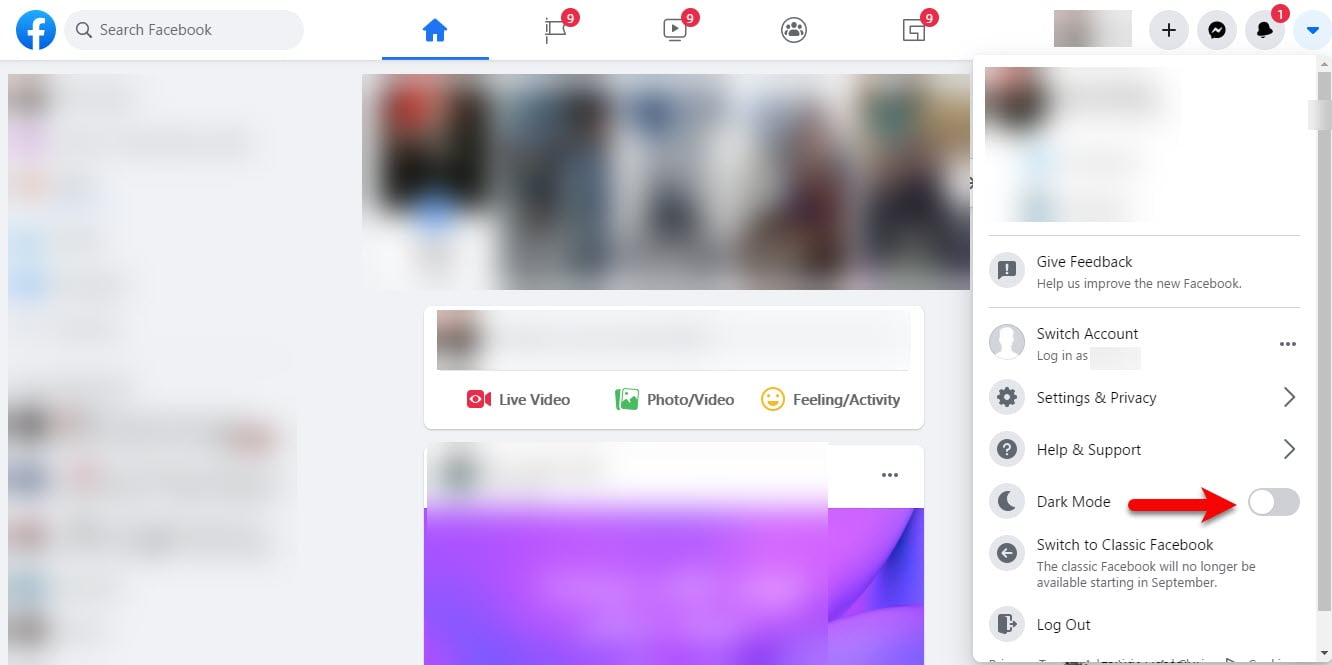
Now you have been enabled the Facebook dark mode on the web version.
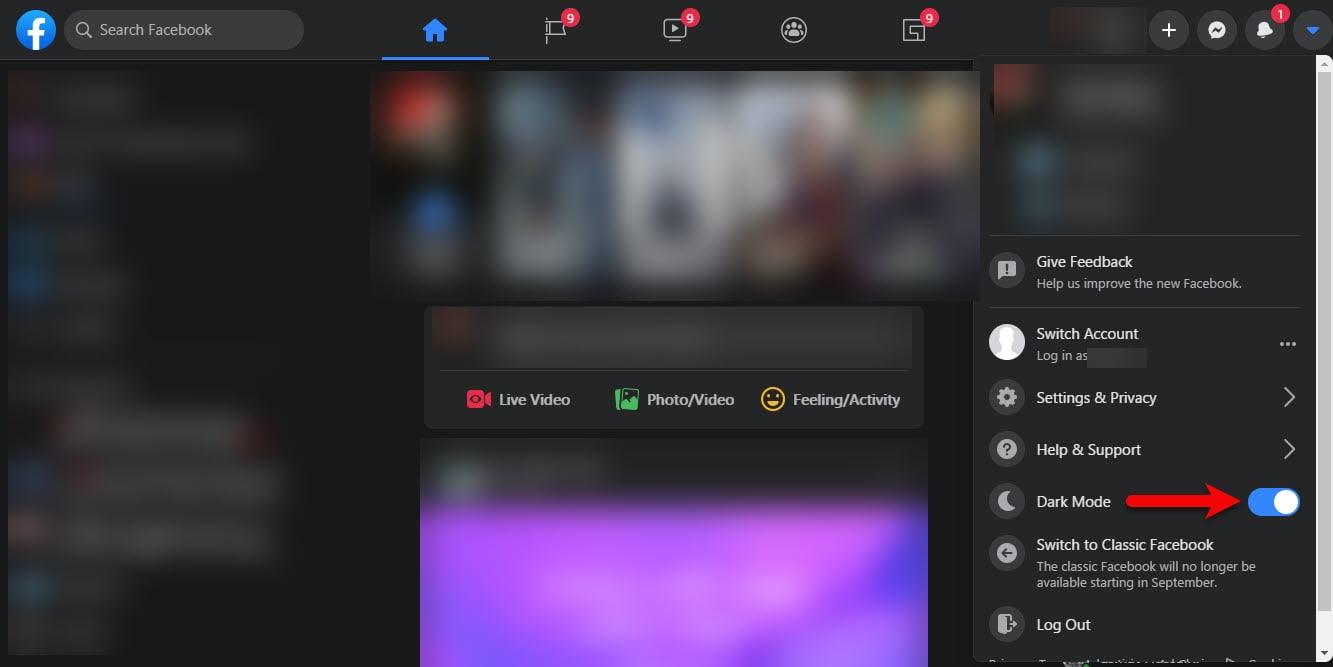
Particularly, the new Facebook web version interface design is similar to mobile version design. Usually, all the option is being criticized, and having the less option and easy way between all the settings. The new Facebook desktop version layout gives you quick access to some major features, the simple design is more attractive with large fonts. The redesign Facebook includes the large fonts, and sleeker icons, dark mode, and simple layout of Facebook with easy options.
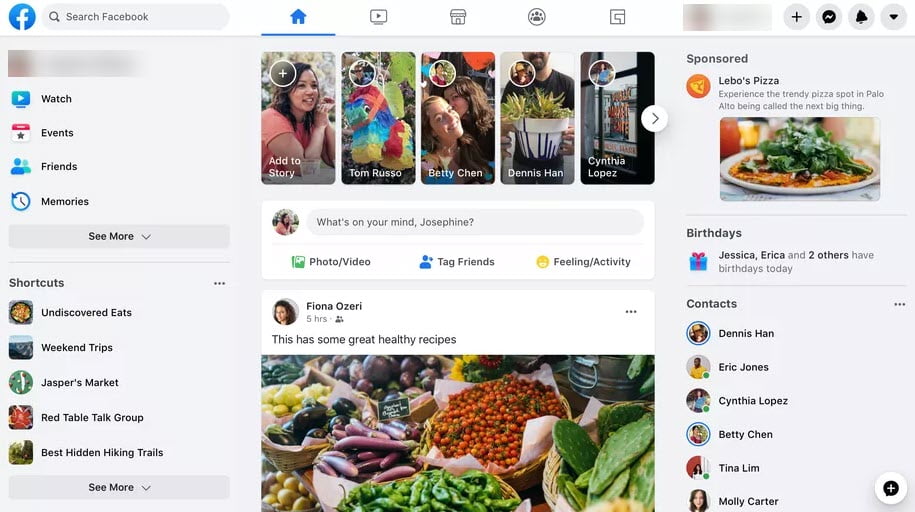
Enable Facebook Dark Mode on Android and iOS
Facebook is also developing the new layout for the mobile version, which includes the dark and other changes. This feature is super cool for mobile, because most of the people are using mobile daily more than the desktop version.
As last night Facebook released the dark mode for the desktop version, I think the work is in progress for mobile device version. As still, there is no sign for enabling dark mode and white mode on Facebook. But it seems the design must be like the desktop version.
Simply, once the dark mode released open up the Facebook application, head over to the setting option scroll down and click on Dark Mode, once the dark mode window opened select the dark option.

If you faced any kind of problem feel free to share with us using the below down comment section, we will be happy to hear any suggestions bout this post.
