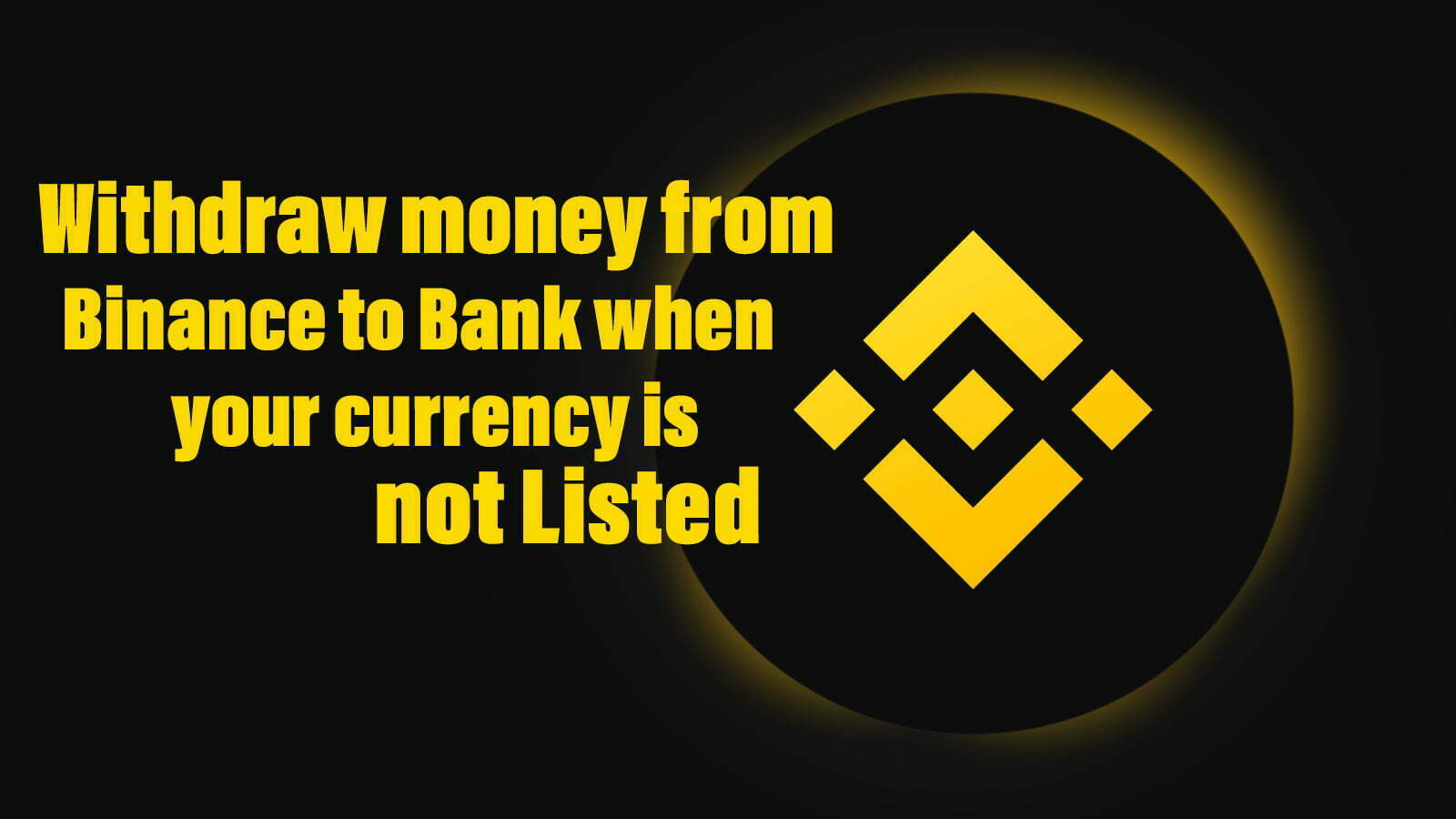In this article, you will learn how to Withdraw money from Binance to bank when your currency is not listed. Unfortunatly, Binance worldwide could not support every currency, it only supports the currency which is available in the list of Binance platform. In that case, it may cause some issues if you want to transfer your money from Binance to your bank account which is not listed there.
However, there is another best option which you have and can use, simply navigate to Google and ask for currency exchange. It may cost a small amount fee but there is no solution for this, that you should have to transfer your money from Binance to your bank account for free.
Withdraw money from Binance to Bank when your currency is not Listed
Step 1. One up your Binance account, when it opened navigate to the top menu bar and click on the “Trade” option, then from the drop-down list click on “Classic” option.
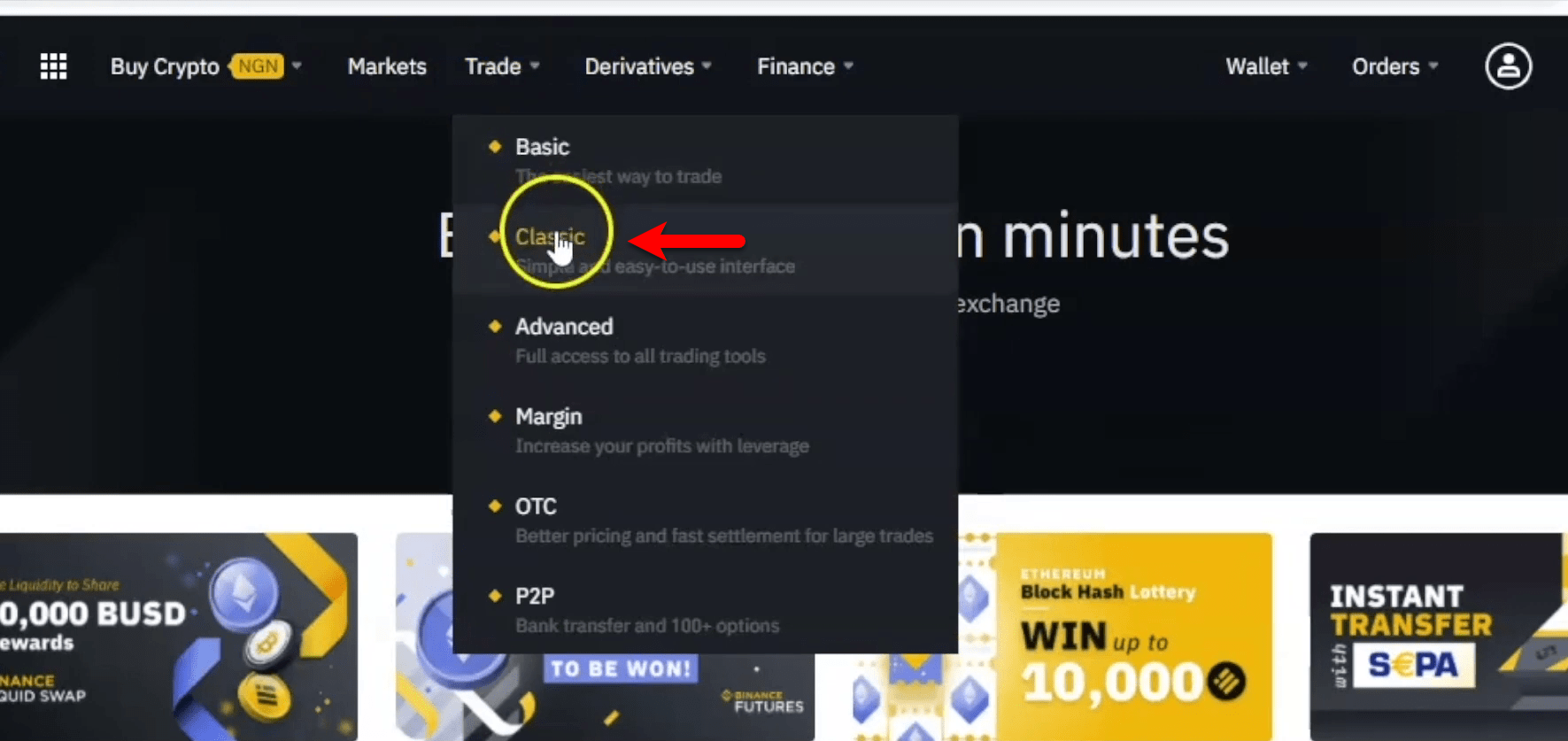
Step 2. When the Binance graph window opened, you can search for the currency which is available in the list. For example, the Canadian dollar may not be available and you need to transfer your money from Binance to a Canadian bank account.
- If the currency is not available in Binance then you have to find out a cryptocurrency exchange in your country then create an account with them. In Google search Cryptocurrency exchange then type your country name. Then log in to your Cryptocurrency exchange account, once you are there search for the currency which you want to exchange.
- Every exchange may support the major coins such as Bitcoins, Ethereum, and other Crypto.
- Eventually, the currency exchange supports the above Cryptocurrencies.
- Once you decided to transfer your Crypto to a Cryptocurrency exchange account, simply find out its wallet address.
- Don’t forget that each Currency exchange has its separate wallet address.
- Now for transferring the Binance crypto, open up your Binance account. Go to the “Spot” option, then click on “Withdraw”.
- Select the “Crypto” option, and type the name of currency which you want to transfer, once it appeared click on Withdraw.
- Now copy the Cryptocurrency exchange wallet ID, and paste it into the Binance platform. Once everything is successfully done click on Submit.
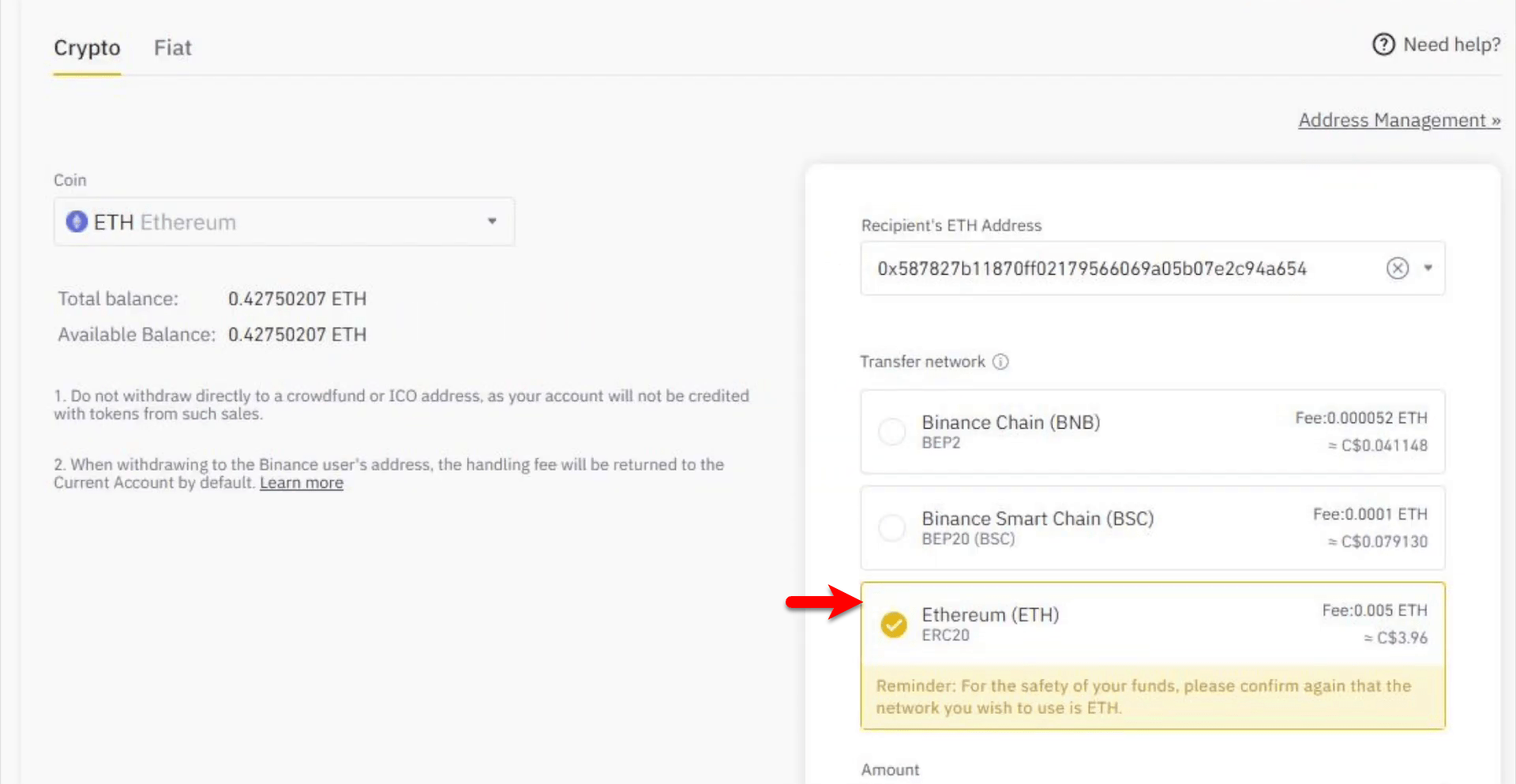
9. It will take at least 24 hours to transfer the money from Binance to a Cryptocurrency exchange wallet. Once you got the money into your Exchange wallet, simply convert it money and transfer it to your bank account from there.
If you facing any kinds of problems feel free to share them with us via the comment box.