For buying cryptocurrency on Binance you need to deposit firstly money from your bank account, through the bank or credit card. Binance gives you two separate options with an easy method that helps you to deposit money from your bank to your Binance in order to buy cryptocurrency from there. You can transfer from your bank account to Binance with starting of $10 or the country currency where are living there.
In this article, I will guide you on how to deposit money from Bank account into Binance. The procedure is easy, firstly you need to create and configure your Binance account then start trading on that. It depends on you whether you want to trade there or you will invest your money anywhere else.
- How to Find Wallet Address for any Cryptocurrency on Binance
- How to Withdraw Money from Binance directly into your Bank Account
#Method 1. Deposit Money from Bank Account Into Binance Via Bank Account
Step 1. For depositing money from the bank account into Binance, firstly login to your Binance account. When you logged into your Binance account, click on the top menu bar on “Wallet”, from the drop-down list click on the “Spot” option.
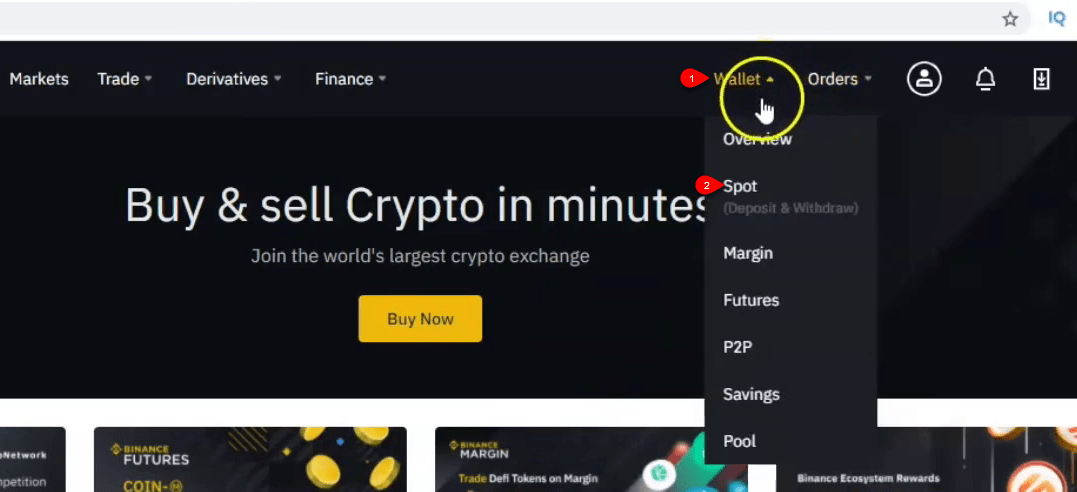
Step 2. Once you get to the spot page you will see the currency that you are currently using in your Binance account. In front of the currency option there, you will see the “Deposit” option, click on that to take you to the next page.
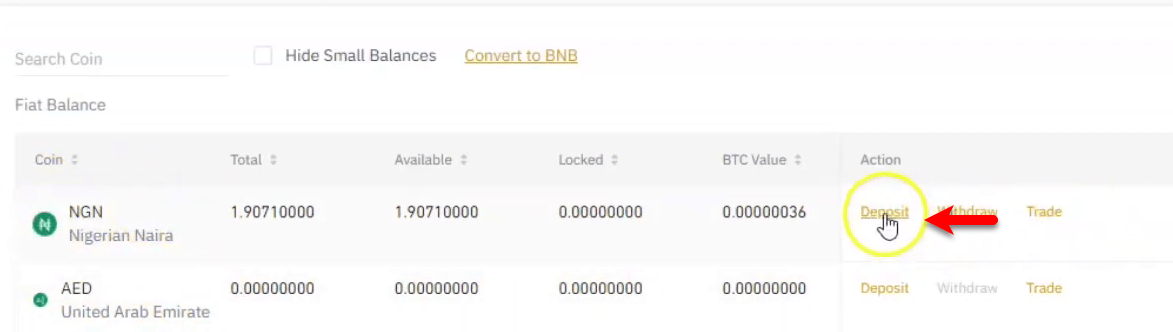
Step 3. From the Spot, window selects the “Fiat” option, under the currency and payment method select your currency. The bank deposit method then enters the amount that you want to deposit from your bank account. After that, it will automatically review the amount the fee that you will get in Binance, for continuing the process click on the “Continue” option.
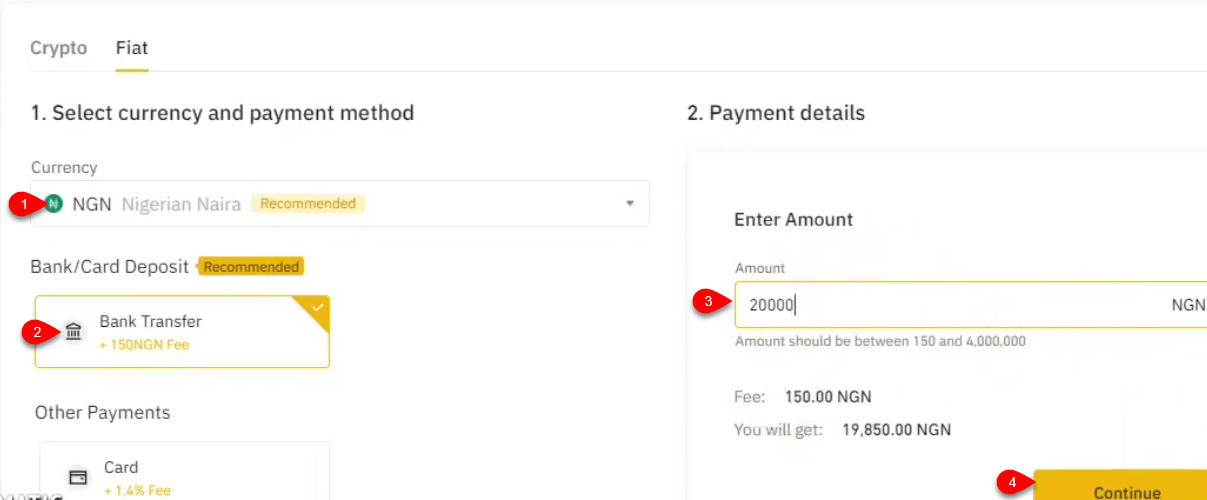
Step 4. After the deposit successfully completed you will see the notifications of the following “Amount, Account Number, Bank Name, Beneficiary Name”, so to proceed to this click on “I have made this bank transfer”.
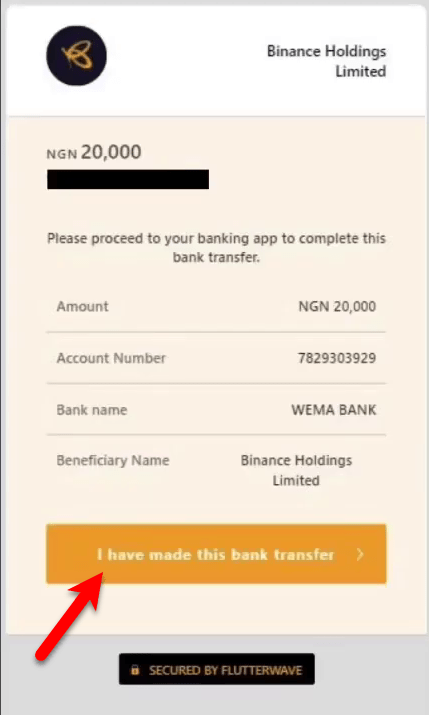
Step 5. When your deposit completed to your Binance account you will see the notification like the below-down screenshot notification. It means that your deposit successfully submitted.
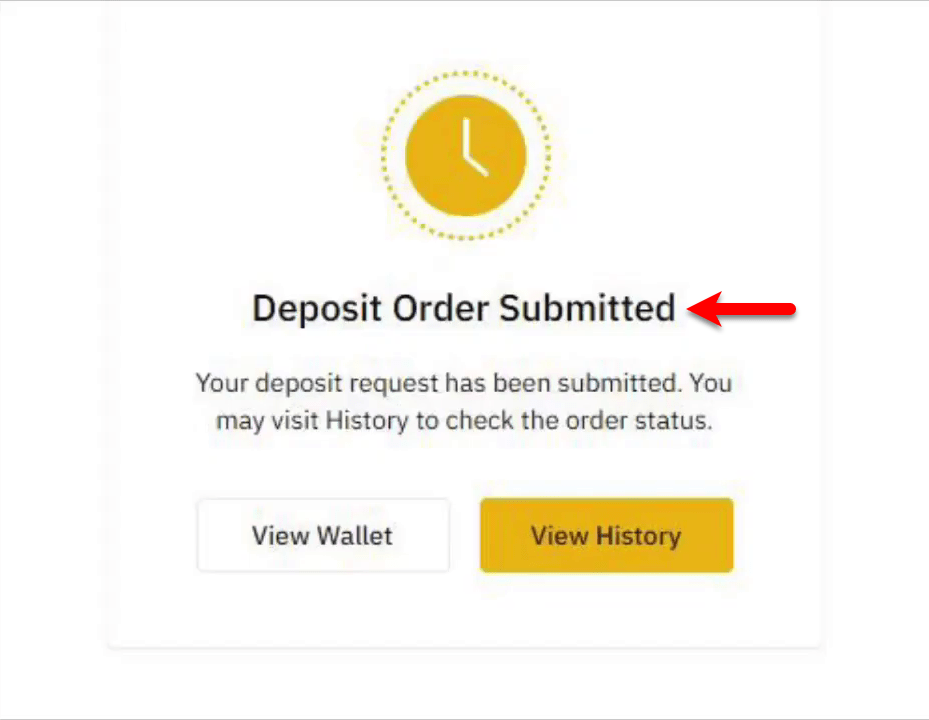
#Method 2. Deposit Money from Bank Account Into Binance Via Card
When Binance gives you the method of bank account, on the other side, it will give you the method of card deposit also. Using the card option you can deposit money from your bank account, or withdraw to your bank account after entering the card details.
Step 1. Open up your Binance account click on the top menu bar on the “Wallet” option, then click on the “Spot” option.
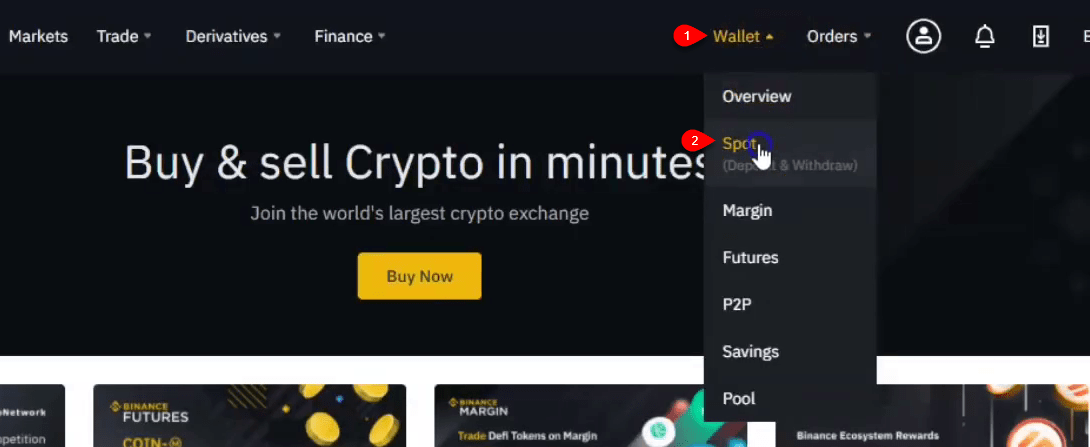
Step 2. On the Spot window, you will see the currency which you are currently using in Binance. So, click on the “Deposit” option.
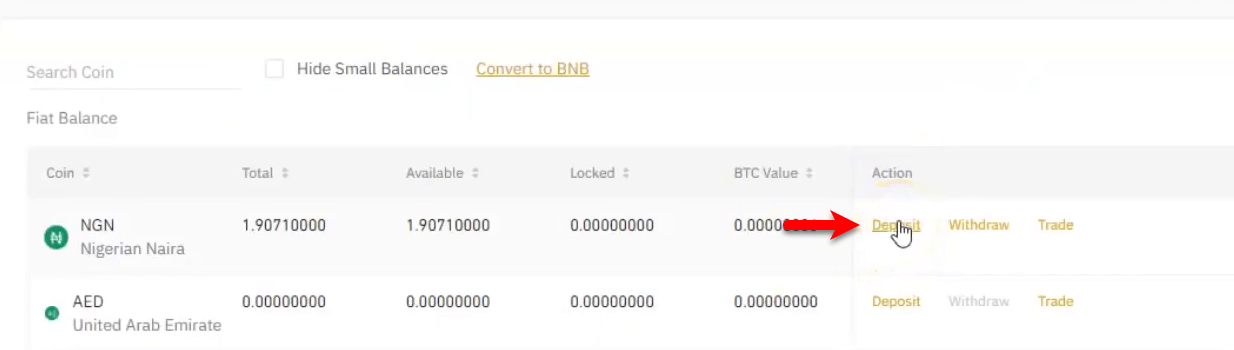
Step 3. Under the currency and payment method, select your currency then under the card/bank deposit select the “Card” method. On the next side enter the amount you want to deposit and click “Continue” to jump into the next screen for the confirmation of bank details.
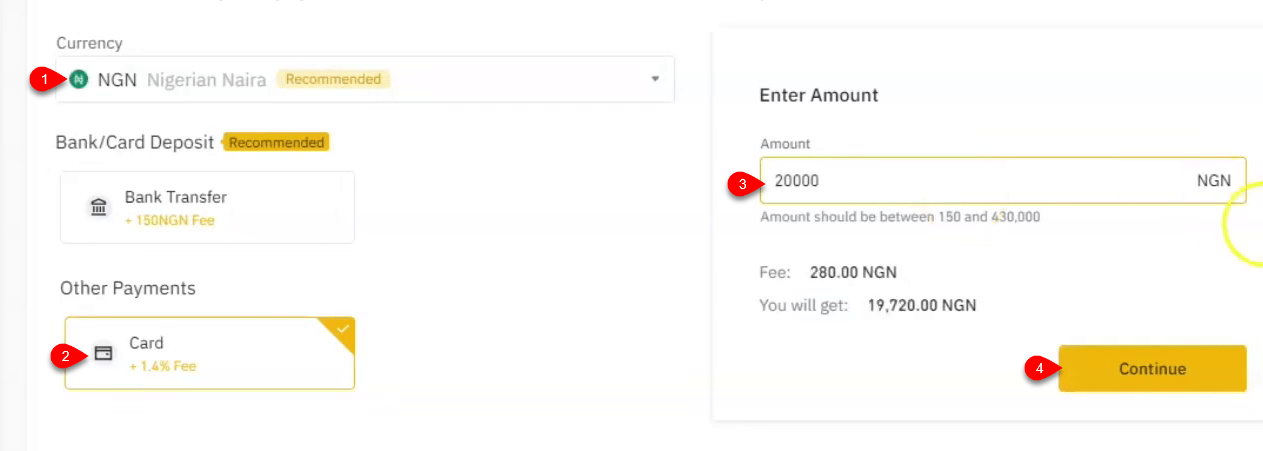
- On the next screen enter your card details, and click on Pay to start to deposit the amount you entered there.
- After the deposit completed wait for the notification of completion.
If you faced any kind of problem feels free to share with us via the comment section.
