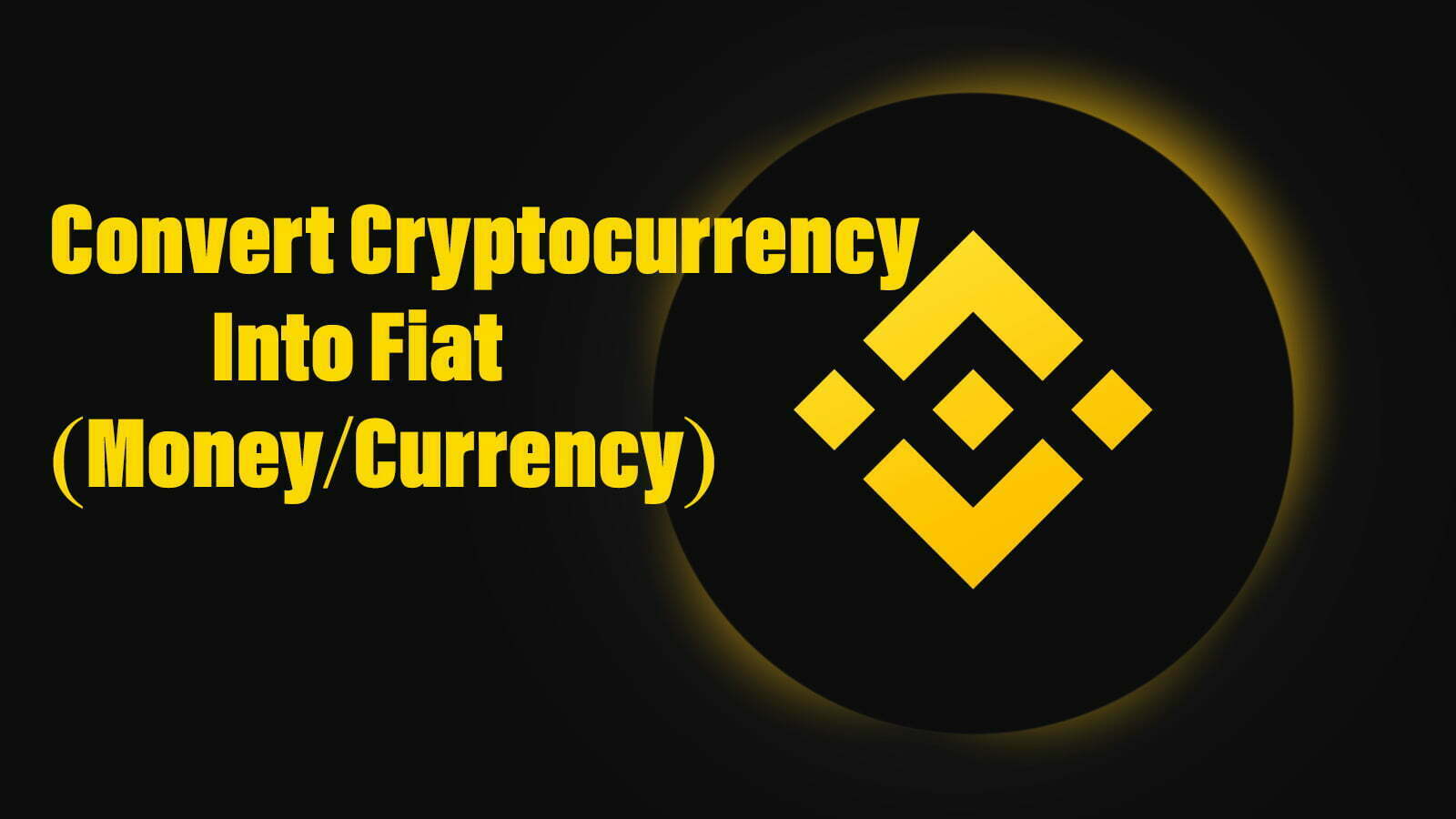If you are currently having cryptocurrency in your Binance account and want it to convert to Fiat or money or any currency you want it. Binance is a bit complicated for most of the users due to that most of the users can’t find the article on the internet.
The rule of Binance is like while depositing the amount to the Binance through the Bank account or Card method. On the other side, through that amount, you can buy Bitcoins or any other Cryptocurrency on the Binance platform. Or also, simply you can start trading with the cryptocurrency on the Binance platform. Well while having an amount of cryptocurrency on your Binance account, and want to sell it back and convert it to money to transfer in your bank account.
For this purpose, you have to convert the cryptocurrency into money to transfer it back to your bank account. Don’t worry whether you are having Bitcoins or other cryptocurrencies in your Binance account, then simply you can convert it to any other currency which is listed in the Binance platform spot.
Convert Cryptocurrency Into Fiat (Money/Currency)
Step 1. The step is simple after login into your Binance account, click on the top menu bar on the “Wallet” option, then click on the “Spot” option.
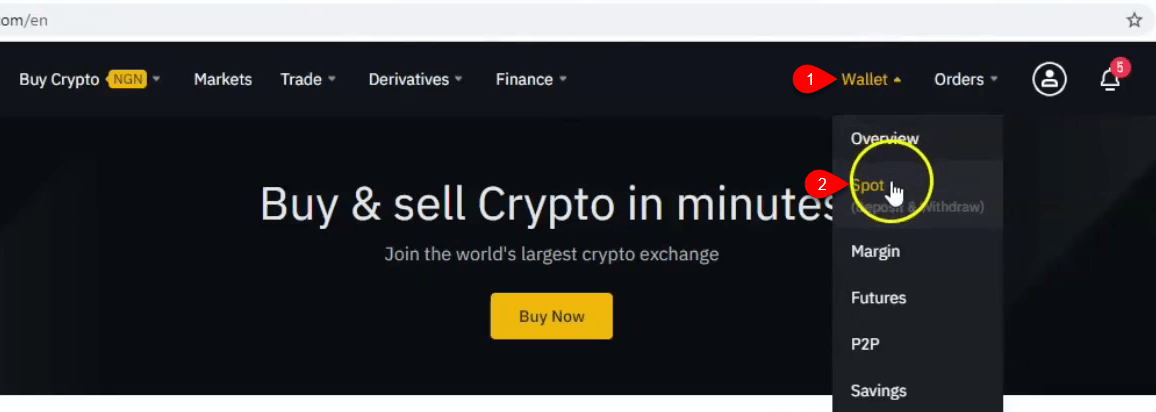
Step 2. Once you logged into your Binance account you will see the list of the cryptocurrency in the window. Scroll down there, for example, if you want to sell your Bitcoins then click on the “Trade” option there you will see that in how many other currencies you can sell it.
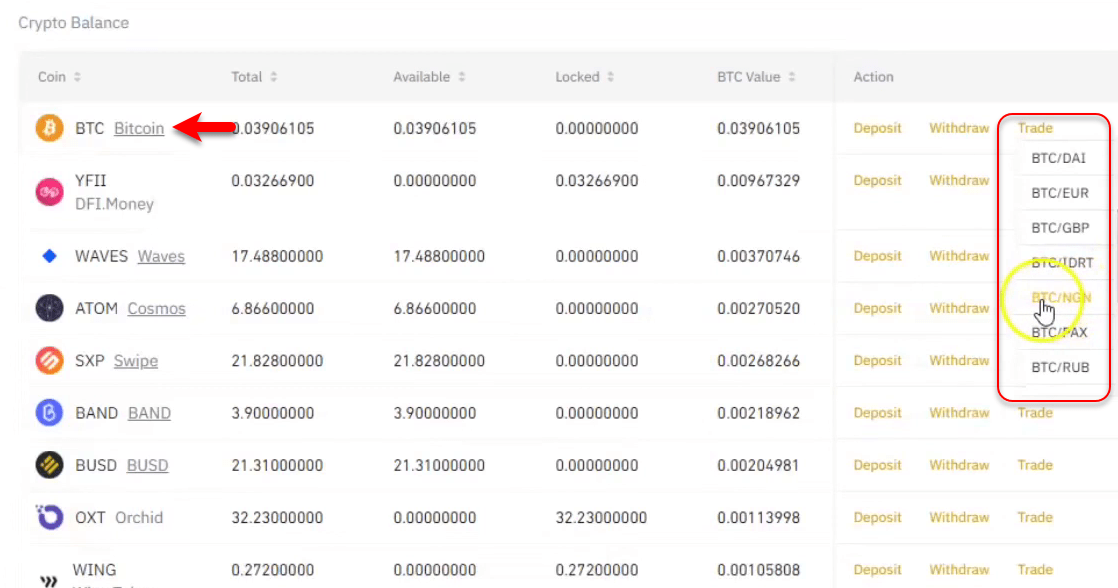
Step 3. As here I have “SXP Swipe” crypto in the list, so I want to convert it or sell it back. So, for that click on the “Trade” option, and the list of currencies will appear there which you can sell those currencies. Select any of that currency after that, automatically the next graph window will open.
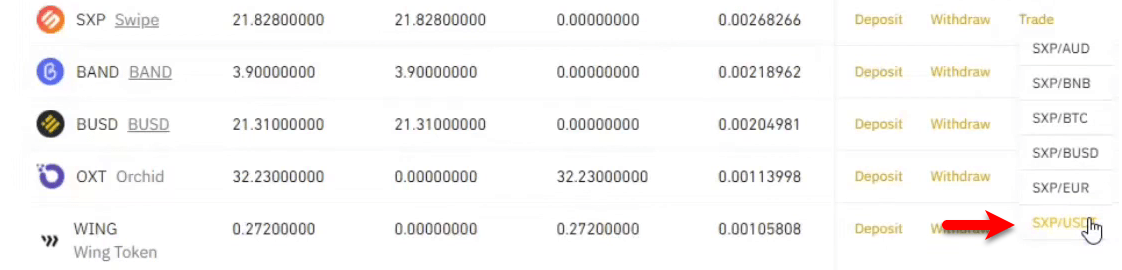
Step 4. When the graph window opened, on the top you will see the price of the current crypto which you want to sell or convert to money. For selling the crypto scroll down and there you will see the “Buy” and “Sell” options. So, enter the amount you want to sell it, or simply toggle the percent option, to sell everything that you have.
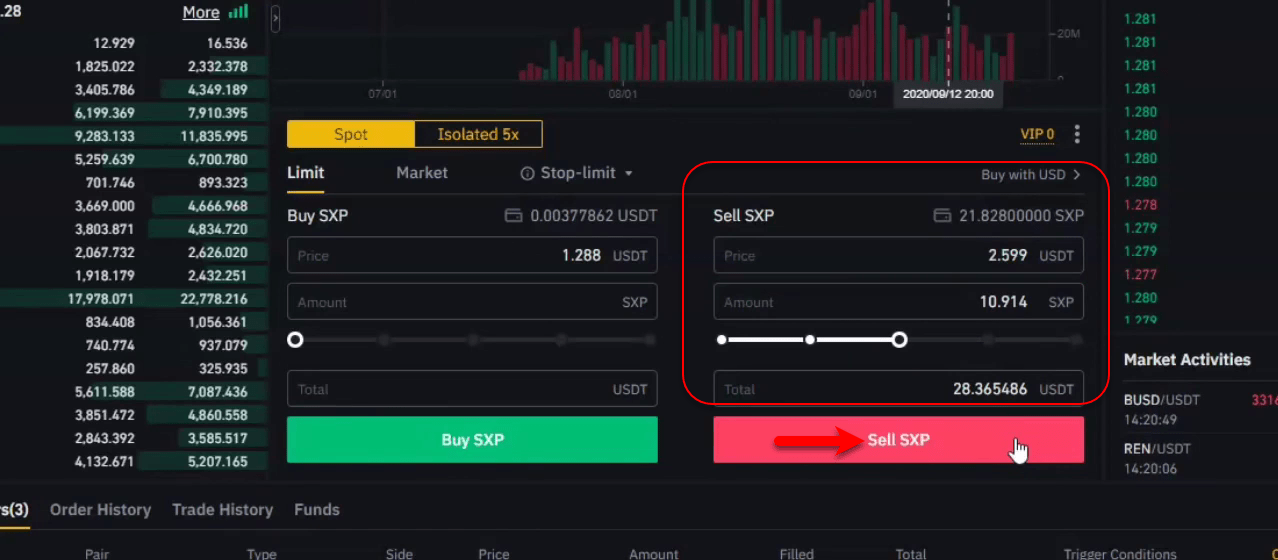
Step 5. Once you convert to cryptocurrency, then go back to the “Wallet” option, click on the “Spot” option.
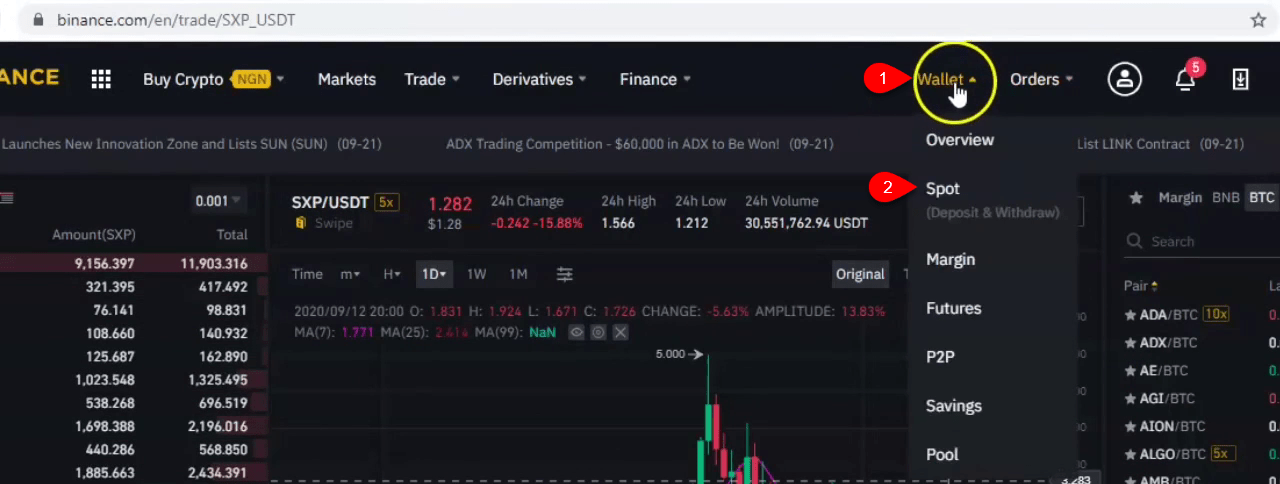
Step 6. Because we have sold the “SXP” crypto to USDT cryptocurrency, then now you are able to transfer it to your bank account. Simply, click on the “Trade” option, and select the currency of your country.
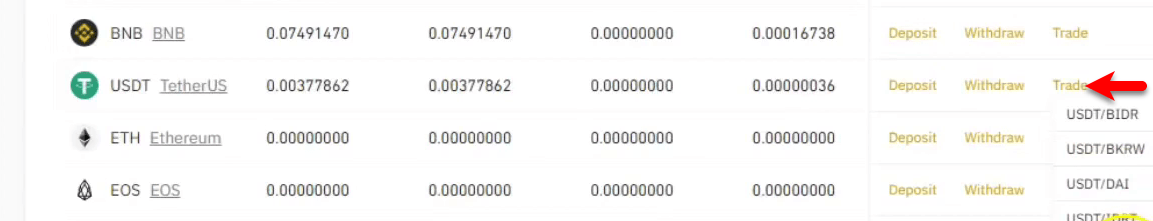
Step 7. Now you can transfer the money to your bank account.
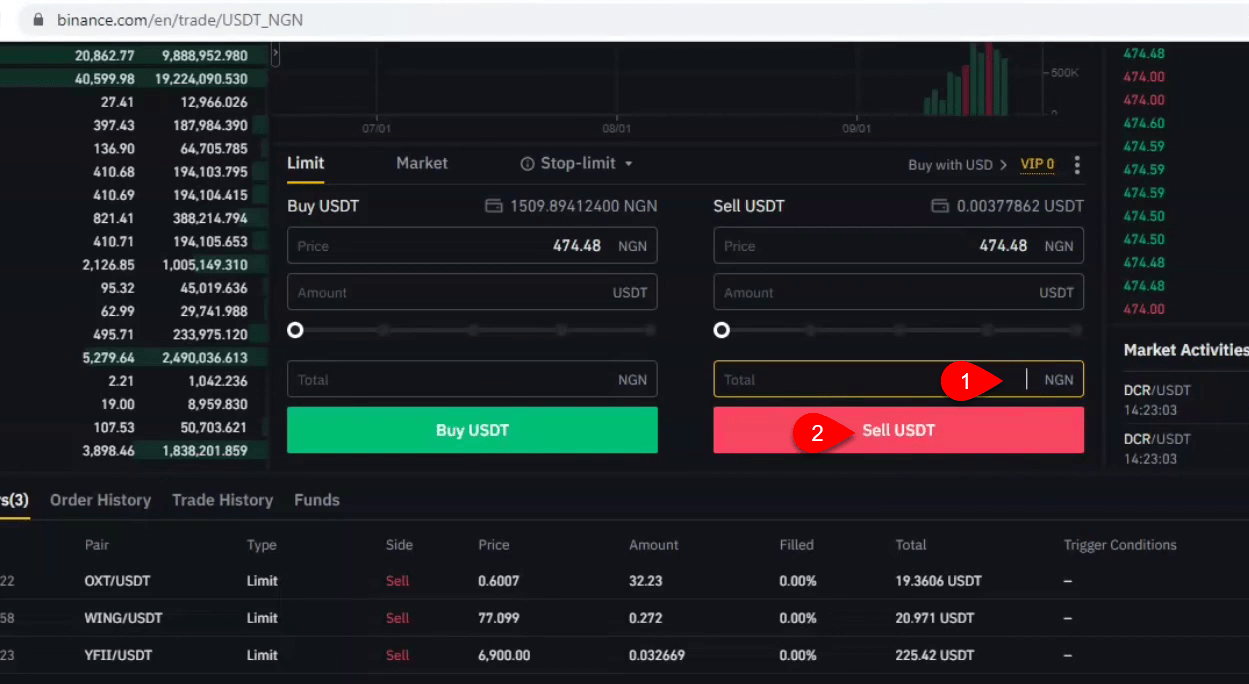
You can perform this procedure on the Binance application on your mobile device. However, if you faced any kind of problem feels free to share with us via the comment box. Also, you can check the below articles, related to Binance and Bitcoins or other Cryptocurrency.