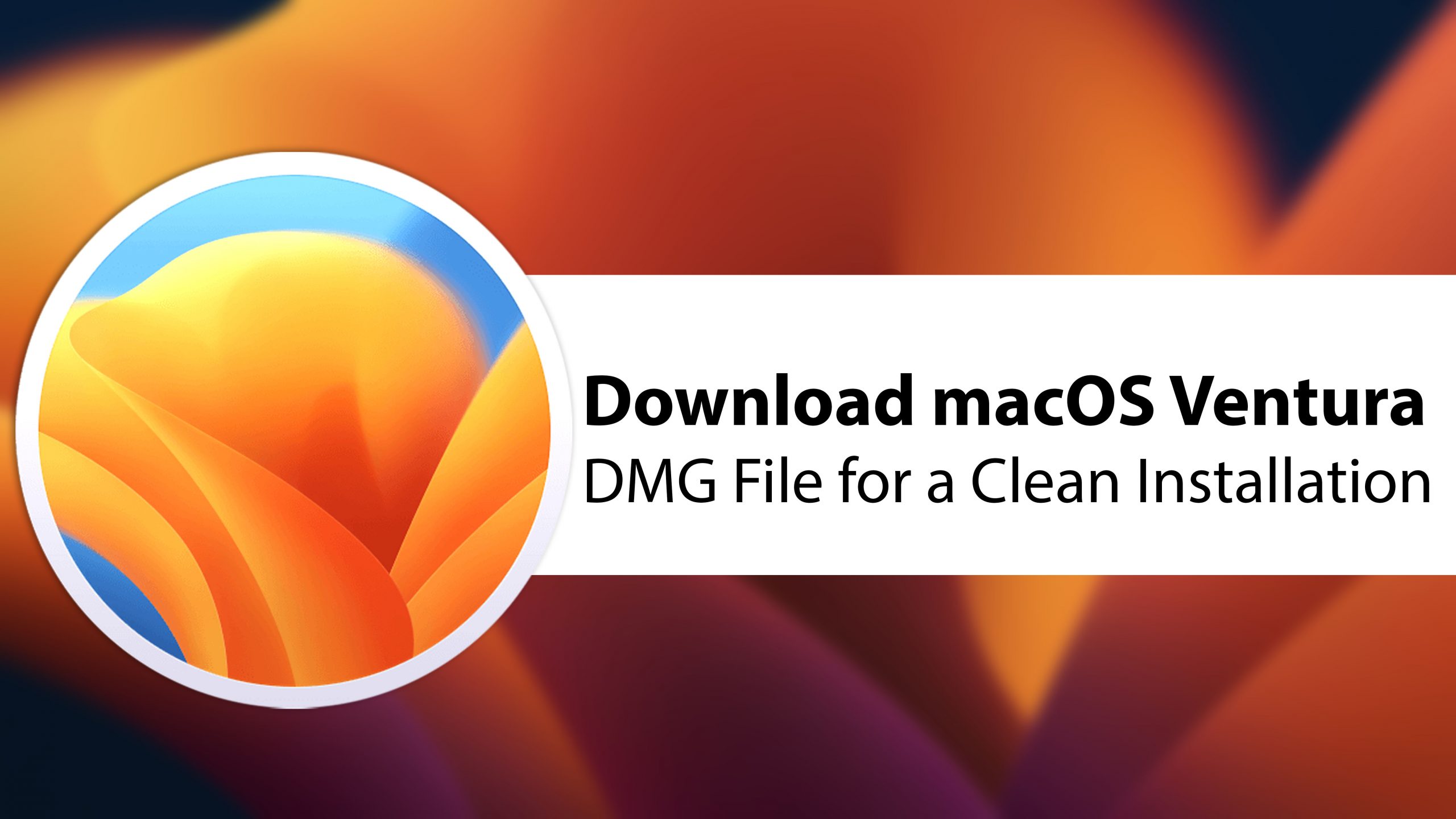At the Worldwide Developer Conference “WWDC” 2022, one of the most waited desktop operating systems this year Apple released the operating system with the name “macOS Ventura version 13”. However, macOS Ventura is a major success release of macOS Monterey and macOS Big Sur. So if you are a Mac desktop or laptop user then you may enjoy installing the latest macOS Ventura version 13 on your computer with its new best amazing features. The new macOS Ventura 13 is available and free upgradable for those computers which are compatible with it. The new macOS Ventura version 13 was released after one year for the users, the macOS Ventura is one of the most unexpected operating systems for the users to be waited to install on their PC. So, through this article, you will be able to download macOS Ventura 13 DMG File for a Clean installation.
Apple also released the Xcode 14 latest version with its new features at the WWDC, alongside the macOS Ventura version 13 installer file. Also, the Xcode version 14 is available in Beta mode, which can be testable on macOS Ventura not other macOS operating systems.
macOS Ventura New Beta Release Features:
- Improved Mail Search
- Enhanced Image Search with Spotlight
- New Passkeys Security with Safari Web Browser
- Improved Messages App
- Revamped Photos with iCloud Shared Photo Library
- All-New Stage Manager Feature
- Improved FaceTime App
- Brand New Continuity Camera to Use iPhone as Webcam
- New Advanced Gaming Features
- New Freeform
- Redesigned System Settings Look and Feel
- Better Privacy and Security
- Improved Accessibility Features
- And so much more…
Compatible devices for macOS Ventura 13
- Mac Pro 2019 and later
- iMac Pro 2017
- Mac Studio 2022
- MacBook Air 2018 and later
- Mac Mini 2018 and later
- MacBook Pro 2017 and laters
- MacBook 2017 and laters
macOS Ventura Version 13 Release Date Availablity
As you know that macOS Ventura version 13 is currently running in the market in Beta mode. So, it’s not available to every user. It means that macOS Ventura is only and only available for those who are a part of the developer program and those who are subscribers. The macOS Ventura version 13 has been released for the Apple Developers program, and it’s available only on the Apple Beta Software program. The public Beta version of macOS Ventura will release soon, and the final version will release after fixing the bugs, issues, and others fall this year 2022.
You can install macOS Ventura version 13 without being a part of the developer program. That is simply because we have created the DMG file of it, and it’s offline you can download it and boot it into a USB Drive then install it manually. On the other hand, there is a tool available for you called Installer Assistant Package, that allows you to search for the update of macOS Ventura manually. Once the update is found manually complete the process of upgrading to macOS Ventura.
Download macOS Ventura 13 DMG File For a Clean Installation
For downloading macOS Ventura you need a fast and reliable internet connection. Because the actual size of macOS Ventura version 13 is big enough, in this case, you need huge space and a fast internet connection to download it quickly. So, I recommend you for downloading macOS Ventura 13 DMG file the best internet download manager, because if you should download it with the downloader of the browser then it may take lots of time.
- Download macOS Ventura 13 DMG/PKG File – Direct Link – Torrent Link – Direct Link 2
- Download macOS Ventura Beta Profile DMG (macOSDeveloperBetaAccessUtility.dmg)
XCode Version 14 New features and release notes
The new XCode version 14 is having the following function and features for iOS, iPadOS, WatchOS, tvOS, and macOS Ventura 13.
- iOS 16 SDK
- iPadOS 16 SDK
- macOS Ventura 13 SDK
- WatchOS 9 SDK
- tvOS 16 SDK
Also Read:
Conclusion
That was about the macOS Ventura Version 13 DMG File download link & some interesting information about Xcode 14 and features and supportability. macOS Ventura 13 with those exclusive features looks interesting to install on your Mac computers.