In this article, I will show you how to Buy Bitcoins on Binance through Debit Card/Credit card. Buying Bitcoins on the Binance platform means that you are purchasing any product from an online store via your debit card and debit card. Usually, Bitcoins have lots of value in the market of digital currency. Therefore, the Binance platform is one the advanced website which allows you to trade on Bitcoins from your computer or your mobile device.
Check out the Binance application or its website now, the current Binance ranking on the Alexa, its worldwide is “429”, and it’s rank on America “699”. Binance is one of the trustable websites which offers you to buy any Cryptocurrency on it. Here you will learn step by step to purchase Bitcoins from Binance.
Buy Bitcoins on Binance through Debit Card/Credit card
Step1. For buying Bitcoins from Binance first of all sign in to your account, when you signed in there click on the “Buy Now” option.
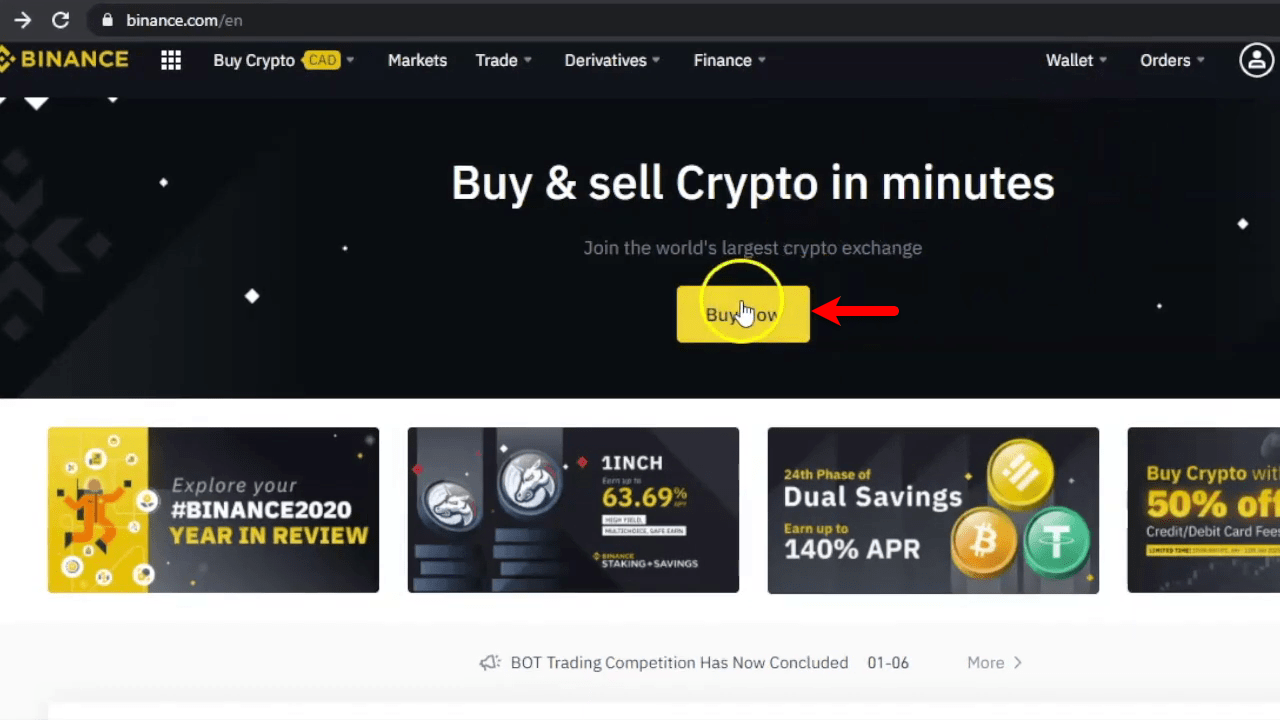
Step2. After clicking on the buy now option another window will open, on the right-handed window select your credit or debit card currency. For example, if you are using USD dollar then clicking on the arrow option you will select that. Enter the amount you want to spend, then below down enter your credit card details. After the details completed click on the Buy BTC option.
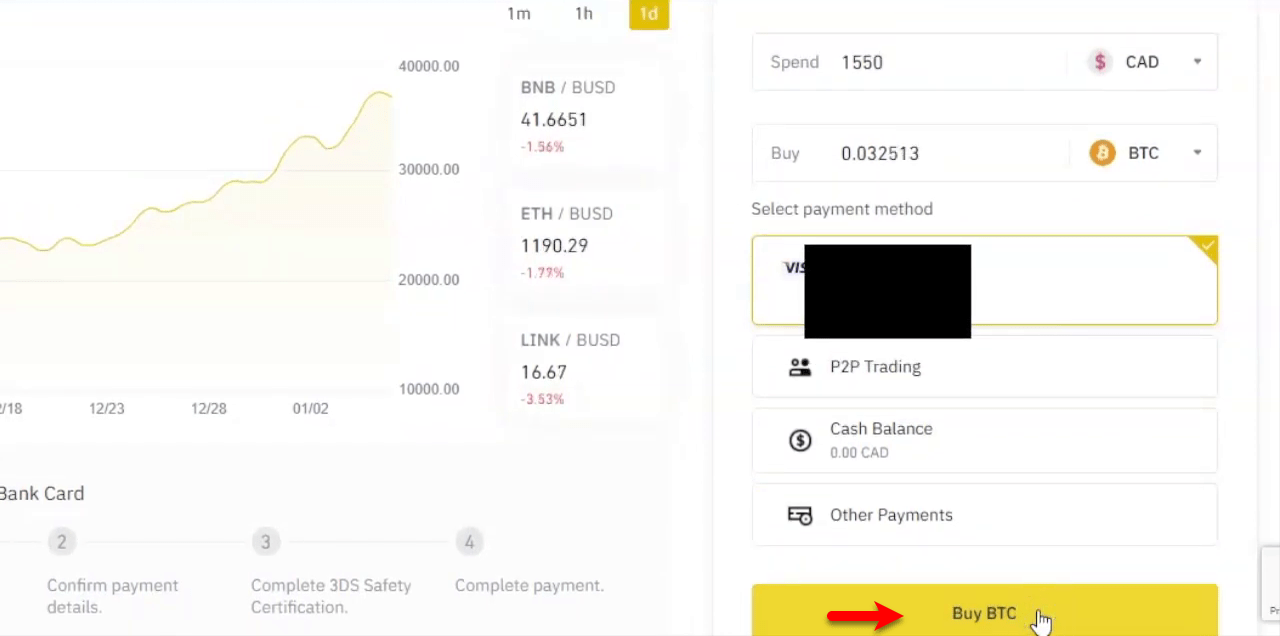
Step3. In the next window, you will get its review of the fee the complete amount of Bitcoin, then click on Confirm option.
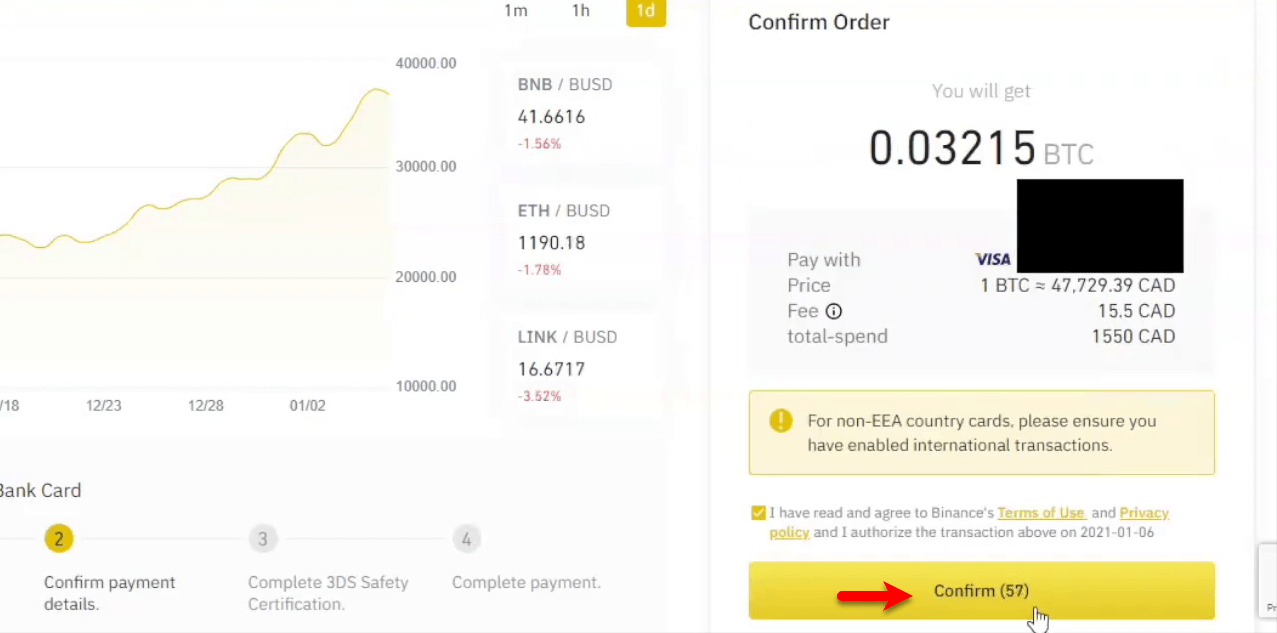
Step4. Now click continue
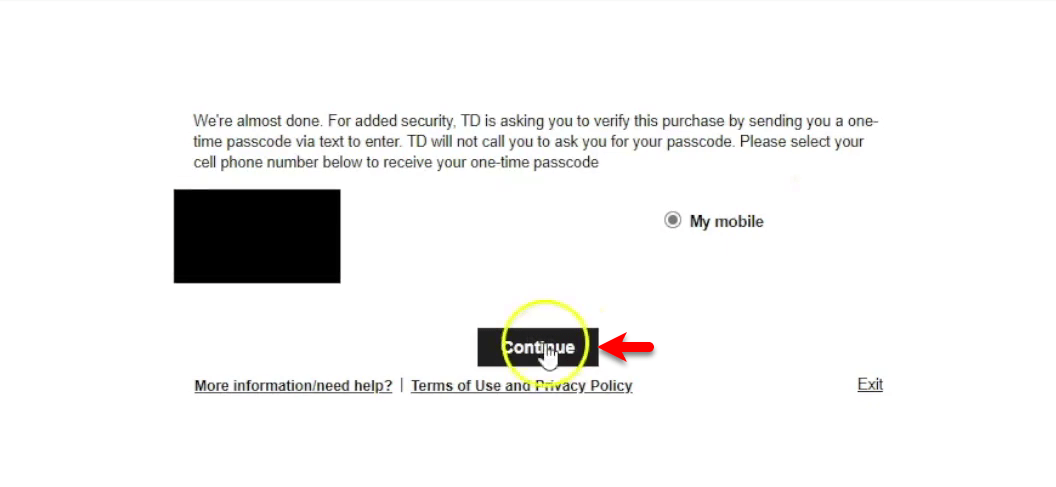
Step5. Automatically you will receive a code from your bank account, through the phone number or email address. Enter the digits and click confirm.
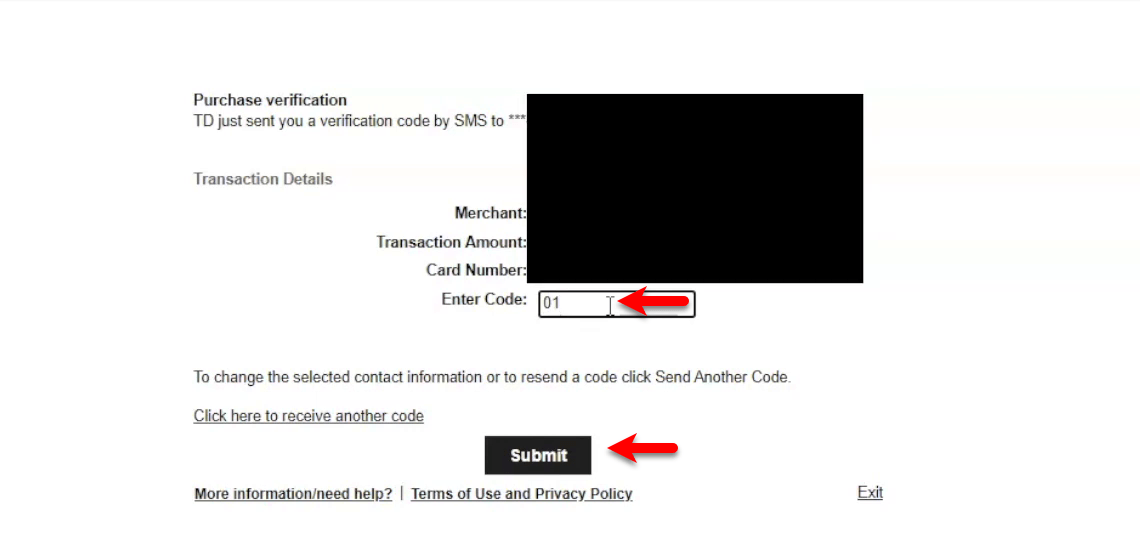
Step6. Now the Bitcoin successfully purchased, for checking the Bitcoins on Binance click on the “Spot Wallet” option.
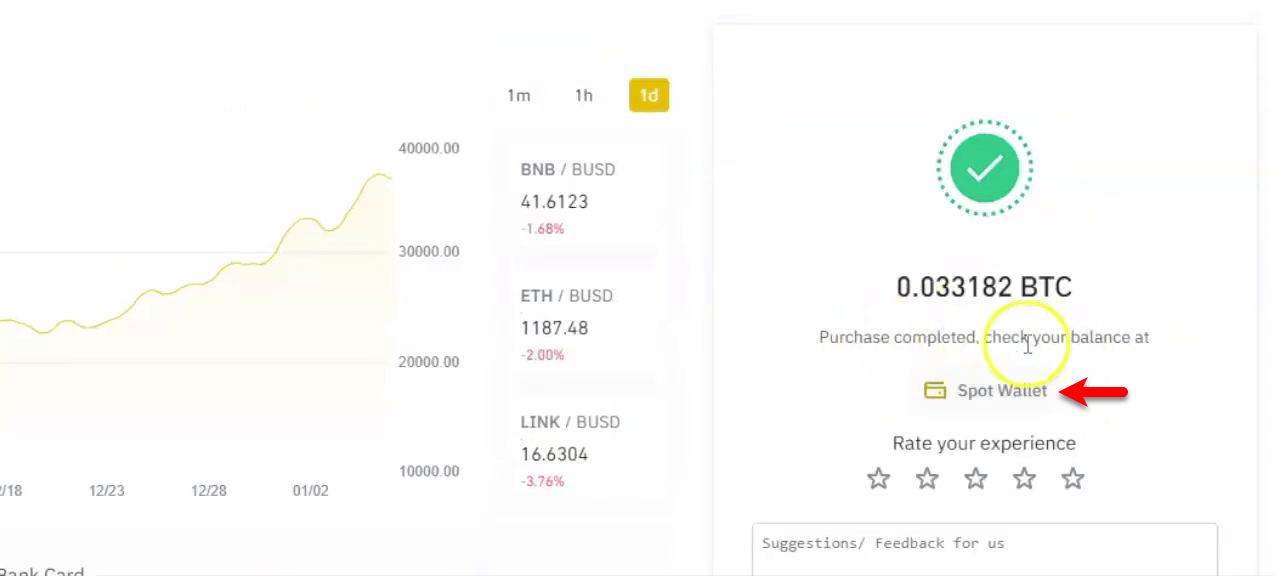
Step7. And here you will see the details of Bitcoins which you currently purchased.
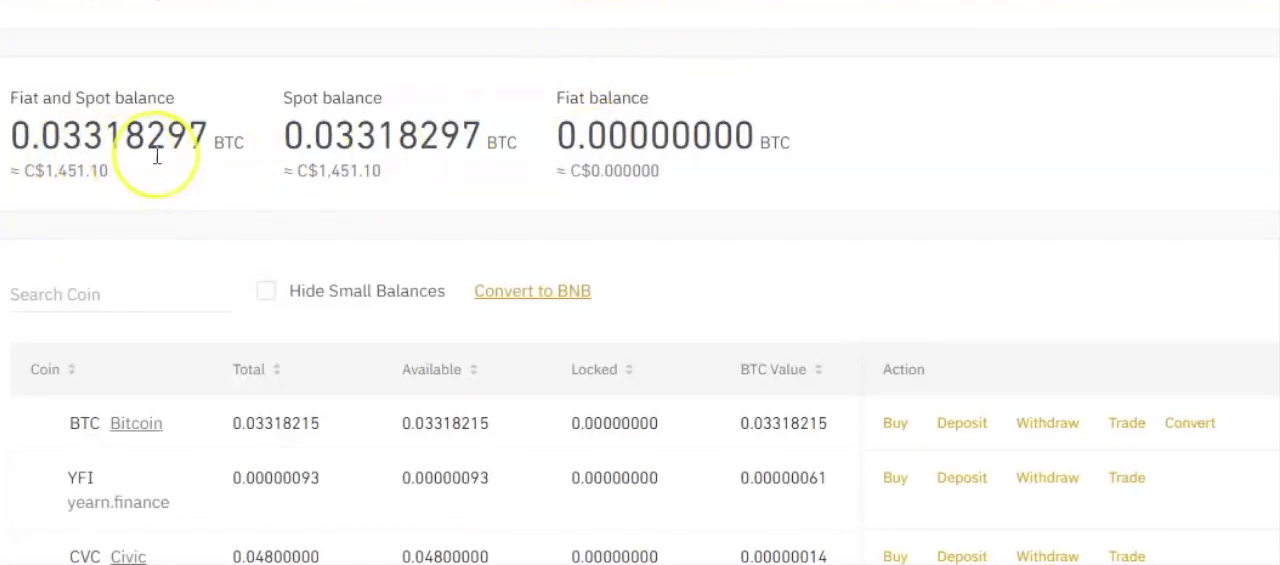
If you faced any kind of problem feels free to share with us via the comment section.
