Payoneer is a platform that allows you to send and receive money worldwide. Therefore, Payoneer has several settings that you have to know after creating an account on it. Like you can add several bank details on Payoneer for making transactions. And the next best option is that Payoneer has is currency exchange, Payoneer offers you to exchange currency to another currency on its platform.
In this, article I walk you through how to exchange currency on Payoneer, if you are having Euro, and want to exchange it for any other currency easily you can exchange it just follow the guide till the end.
Exchange Currency on Payoneer
For exchanging currency on Payoneer sign in to your account, on the search bar click on the Activity option, and from the below down list click on the Manage currencies option.
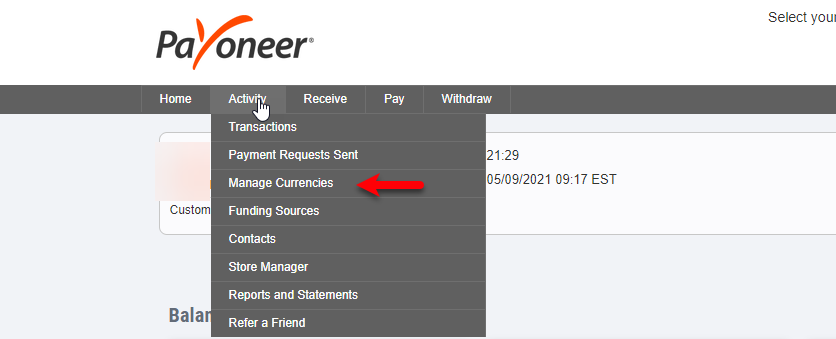
When the manage currencies window opened, here you can convert the currency which you want. Like I will convert Euro to the Australian dollar. So enter the amount which you want to exchange and click on the Get Rate option.
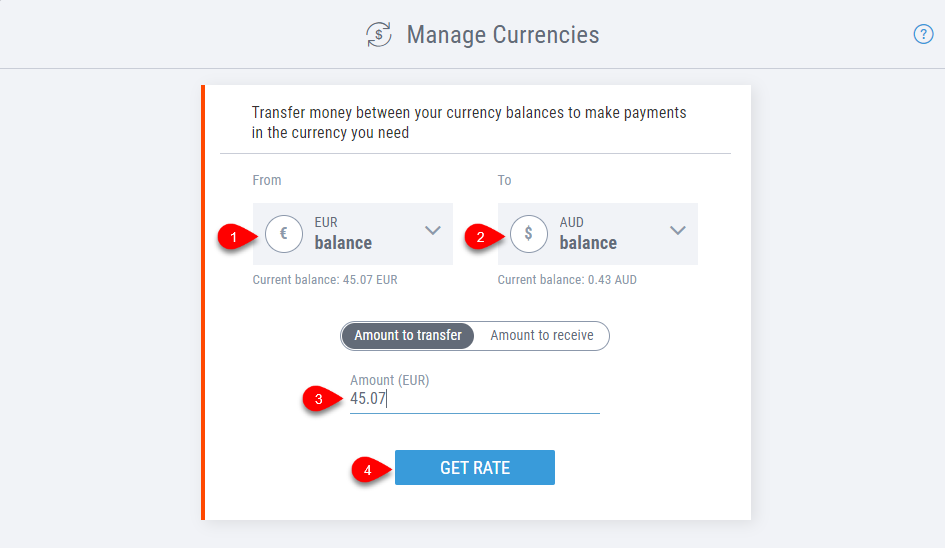
When you get the exchange rate simply click on Submit option.
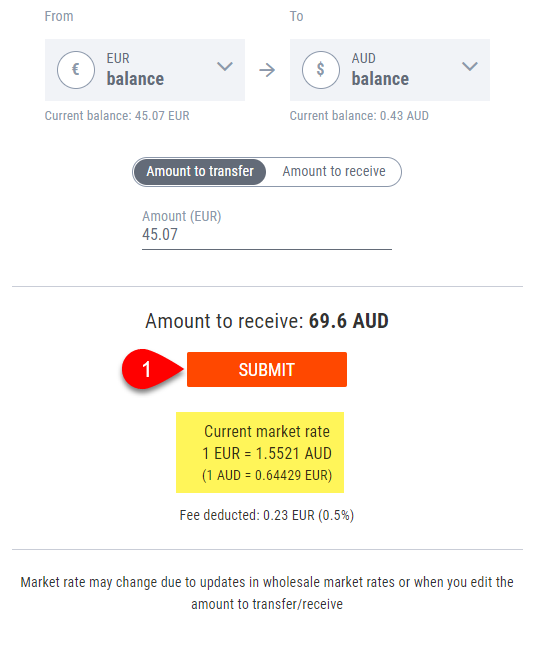
Once you submitted the request you will see the below-down screenshot.
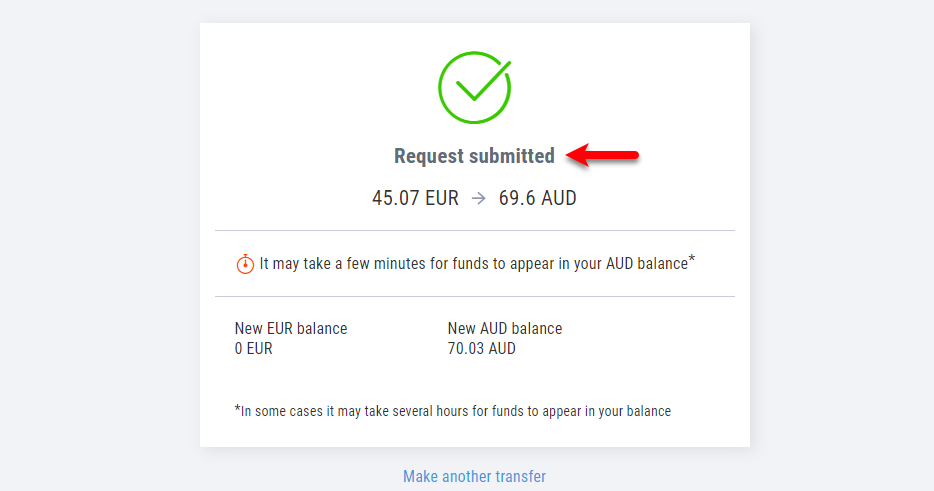
Once the exchange made successfully check out the AUD Currency in the list of other currencies.
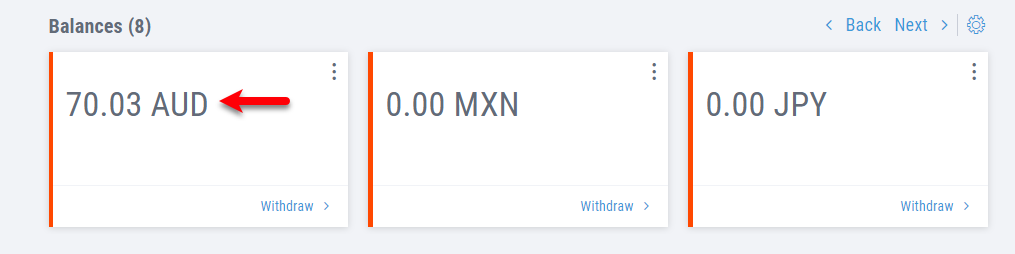
If you faced any kind of problem feels free to share with us in the below down comment section.
