There are several ways of downloading and saving Instagram Videos and Photos, but for saving the high-quality resolution of Photos, and Videos you need to use some extra tricks or third-party applications. Instagram is a part of the Facebook application which restricted officially the manual download from its official web page.
As rumors are writing on the internet that there are a variety of online websites that offers you to download Instagram Videos, Photos and also saying that most of them are included with a plus of Ads which can be different to download the kinds of stuff easily. On the other hand, Instagram allows you to take screenshots from the pictures but there is the main thing you can take the picture with high resolution. And this can be frustrated for most of the users.
What is Instagram? Instagram is a Facebook application that allows you to upload, chat, with your friends who are available in the list of your Facebook friends. On the other hand, Instagram is a place where it has more than 100 million active users, and daily it has more than 100 million uploaded pictures. If you are the one in the billion, then you wish to download your favorite pictures from it.
Also, Instagram is one of the safest places where you can store your pictures as private or public. It can happen that you should lose your important pictures or can happen to lose your mobile phone. In place, you can use Instagram to store your pictures.
There are bunches of third-party applications that allow you to download Instagram Videos, Photos, in a single process. But as we have experienced one of the most stable and reliable and third-party applications is Snaptube. Snaptube one of the light application available for Android devices in the Play Store. It allows you to download the stuff from Instagram, Facebook, YouTube, WhatsApp, and other social media pages.
Download Instagram Pictures using Snaptube
Step 1. For downloading open up your Play Store, or if the application won’t available in the Play Store. You can use the ApKPure or manually you can download the Snaptube from Google. Using ApKPure, open up the application click on the search bar type “Snaptube” and press enter to search.
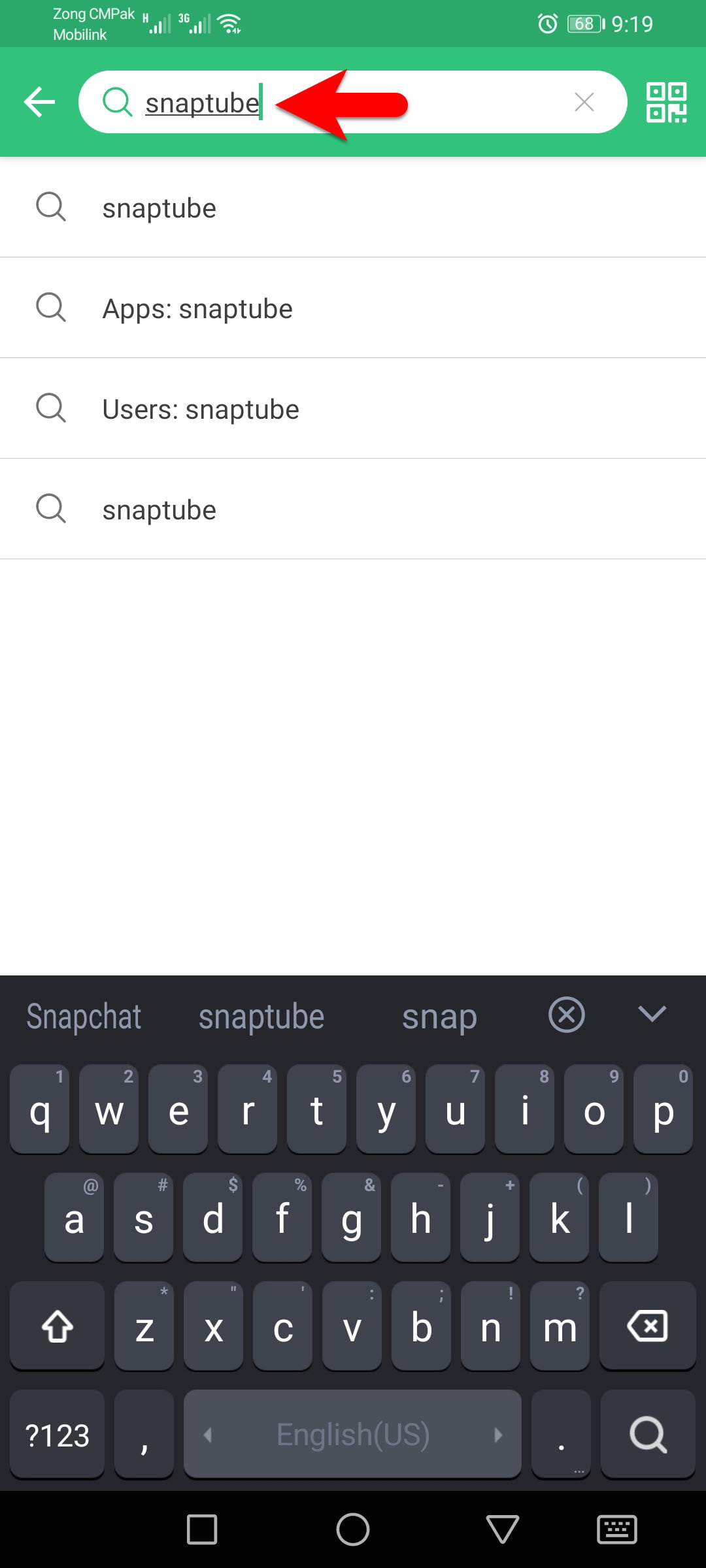
Step 2. While the Snaptube Downloader appeared click on the Install button.
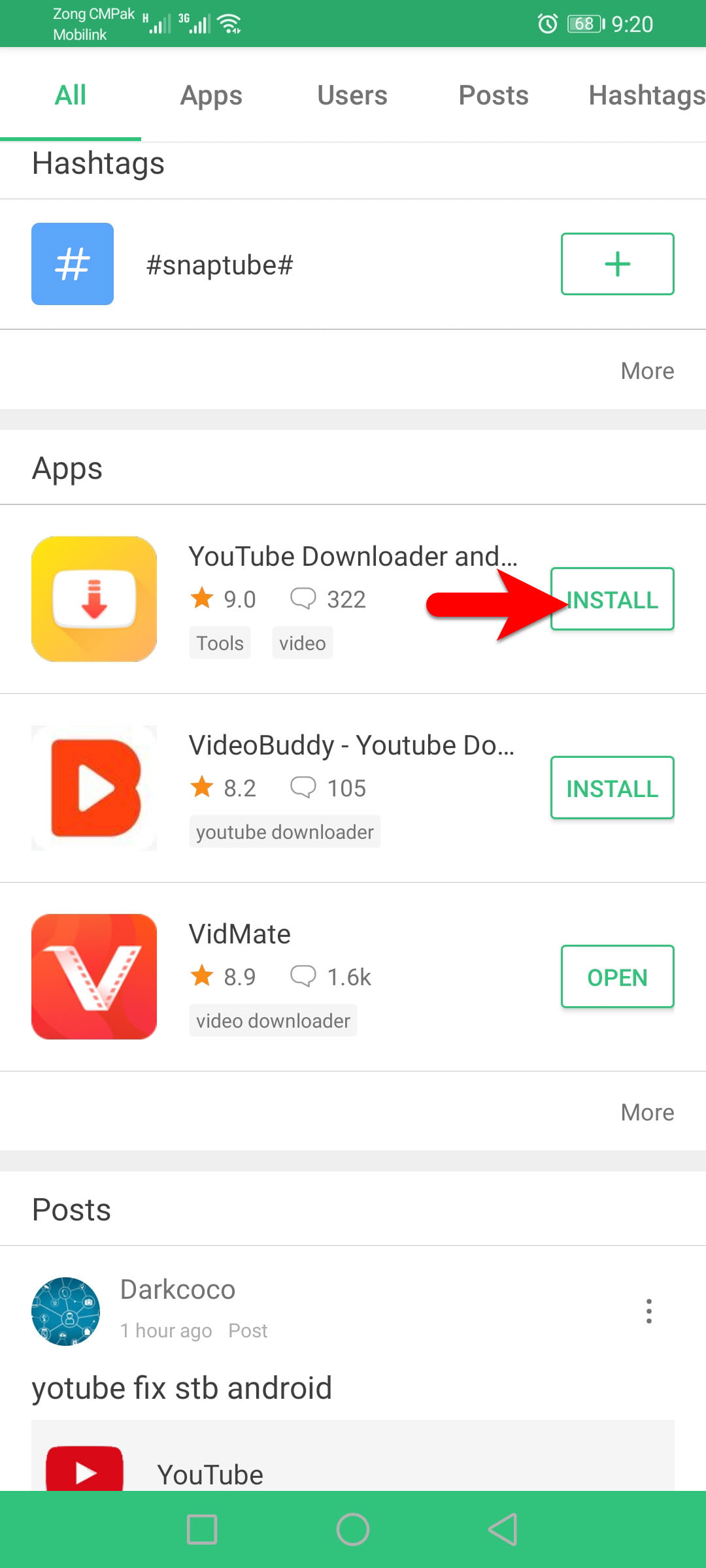
Step 3. Now, wait until the Snaptube successfully should be downloaded on your device.
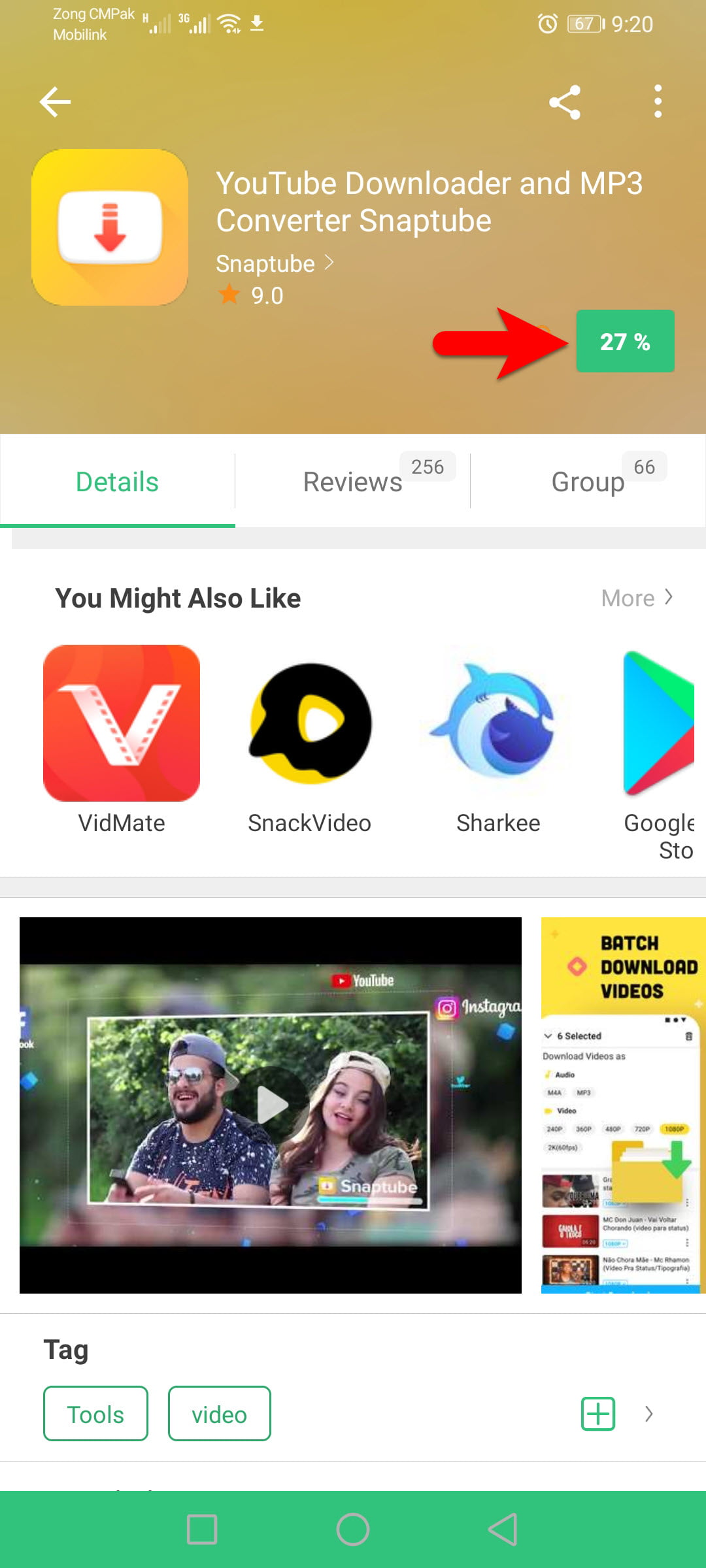
Step 4. When the file successfully downloaded automatically the installation will appear, for the installation clicks on the Install option.
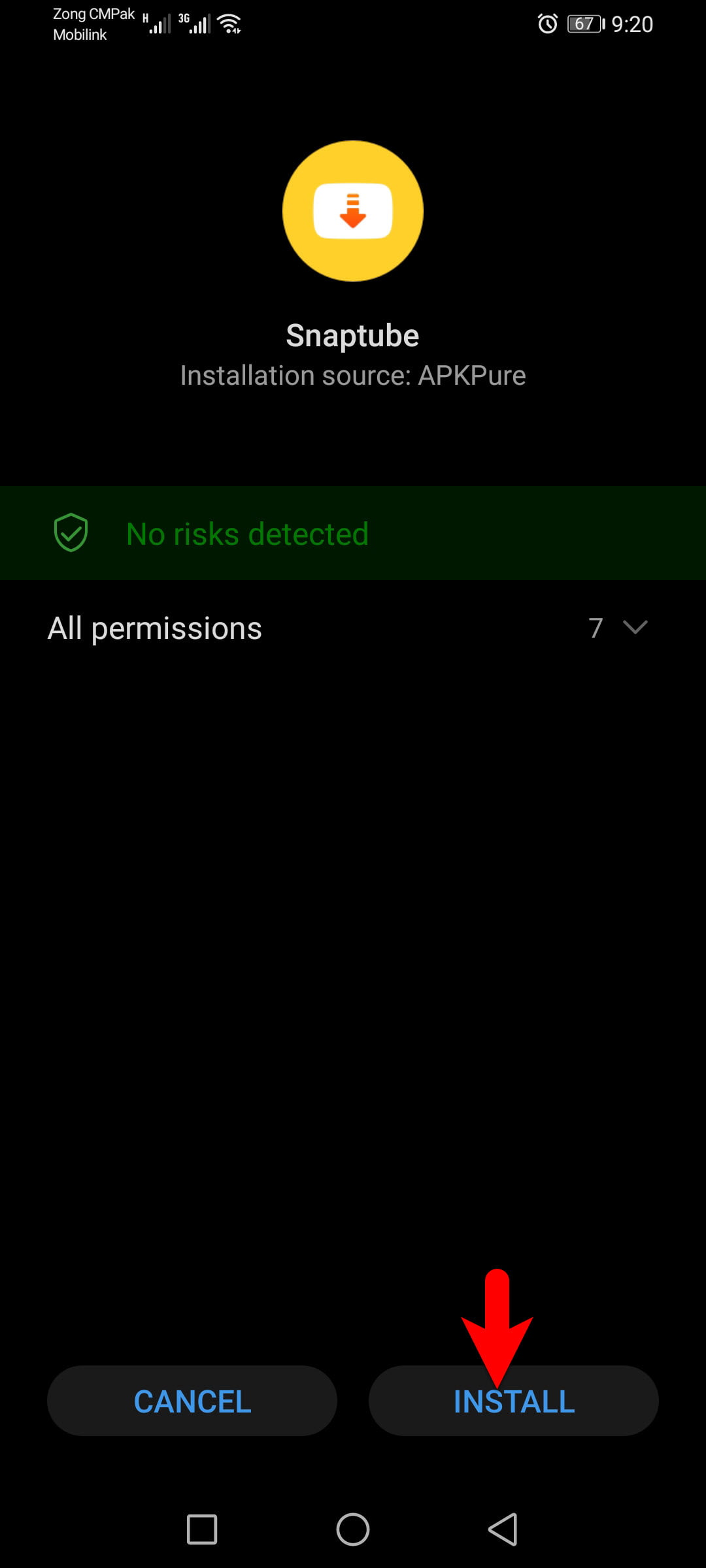
Step 5. Now, wait for the installation until it should get succeed.
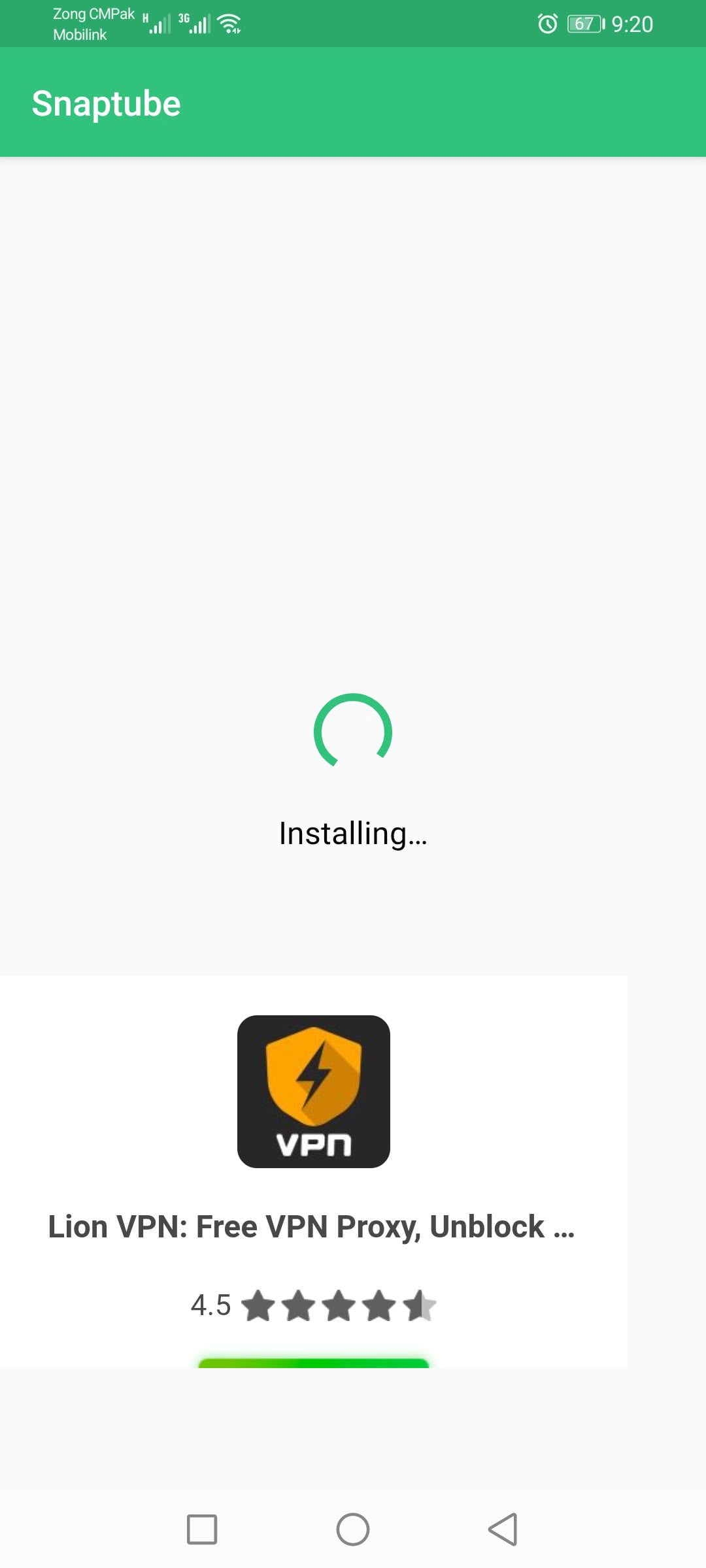
Step 6. When the installation completed click on open.
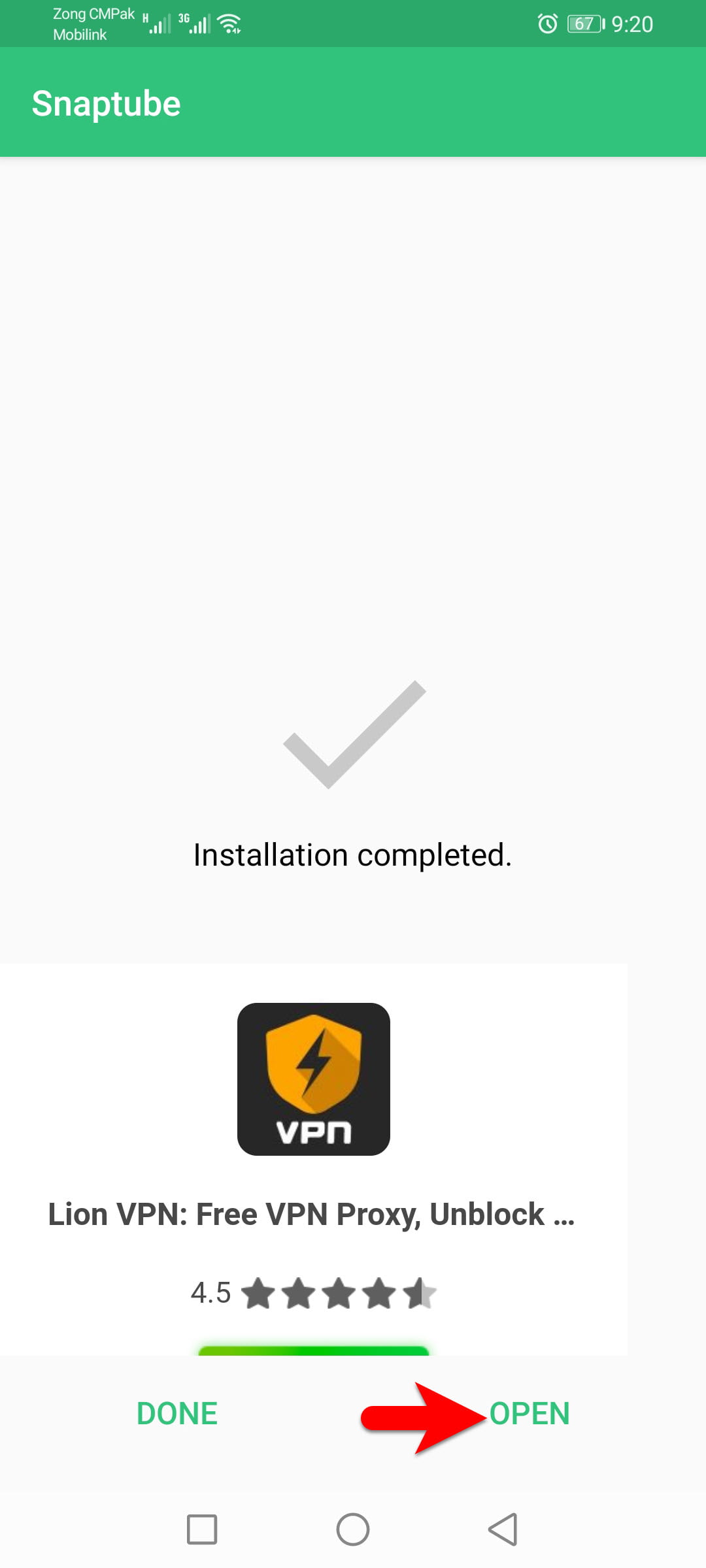
Step 7. When the Snaptube opened, from the top bar click on the “Instagram” app.
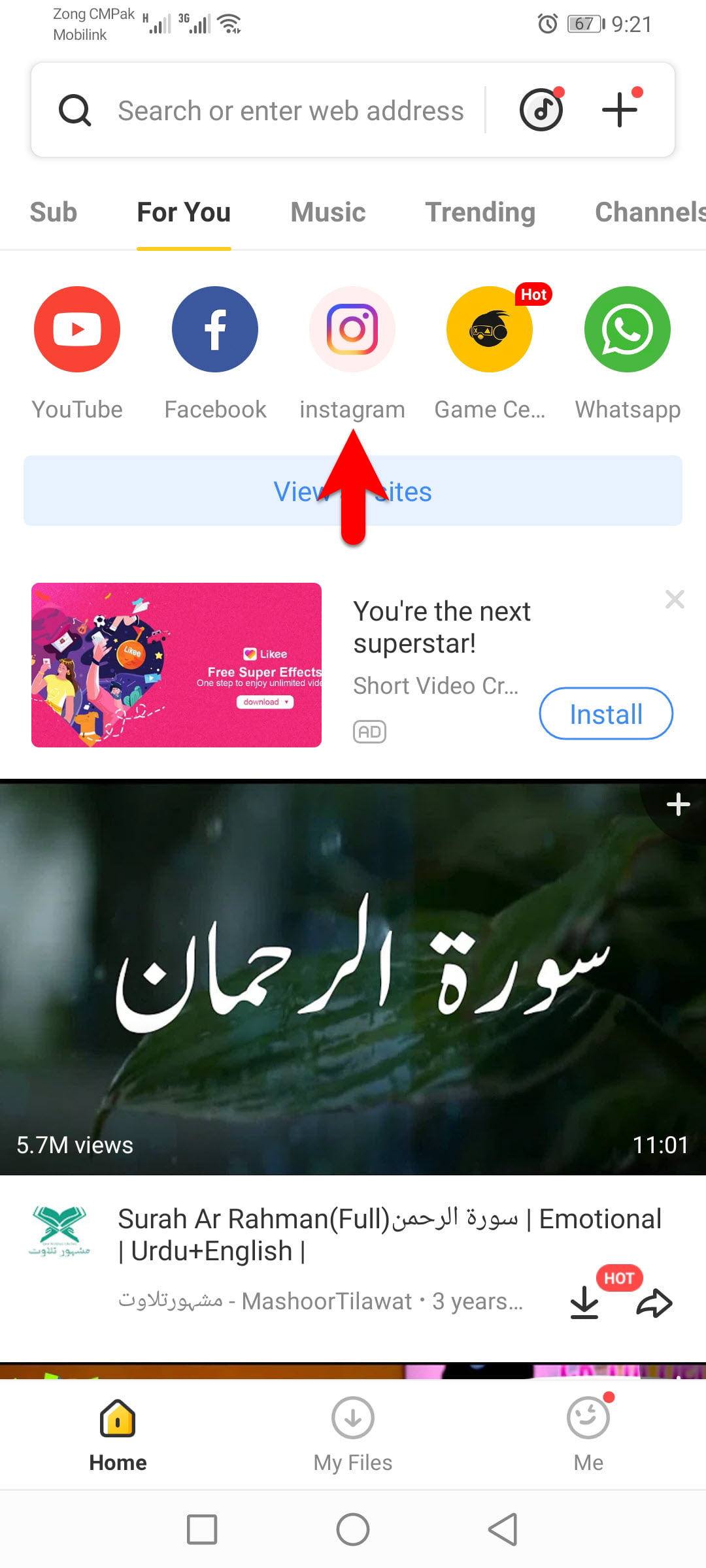
Step 8. In this window click on the “Log in” option.
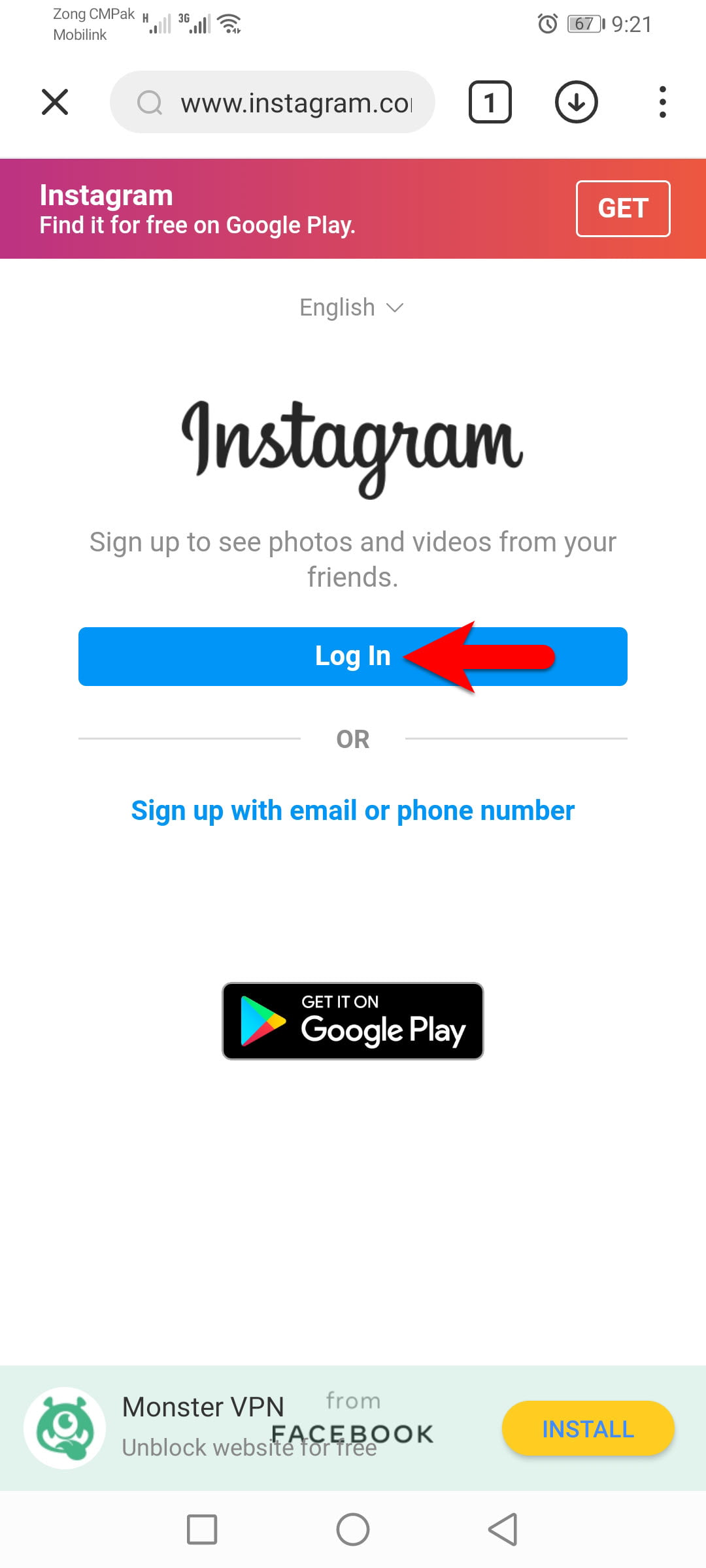
Step 9. Once this window appeared, enter your email and password or simply continue with Facebook.
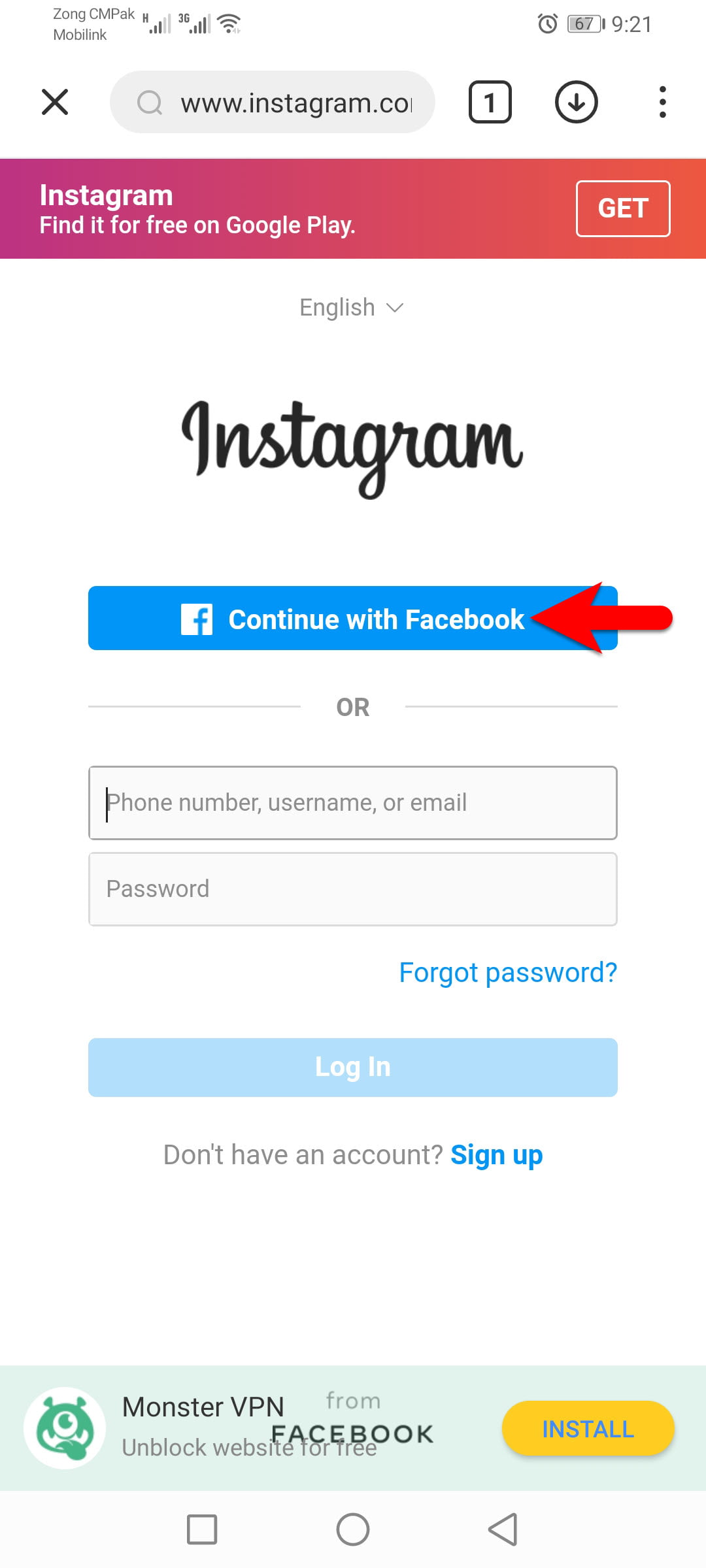
Step 10. Now enter your Facebook account email address and password and click Log In.
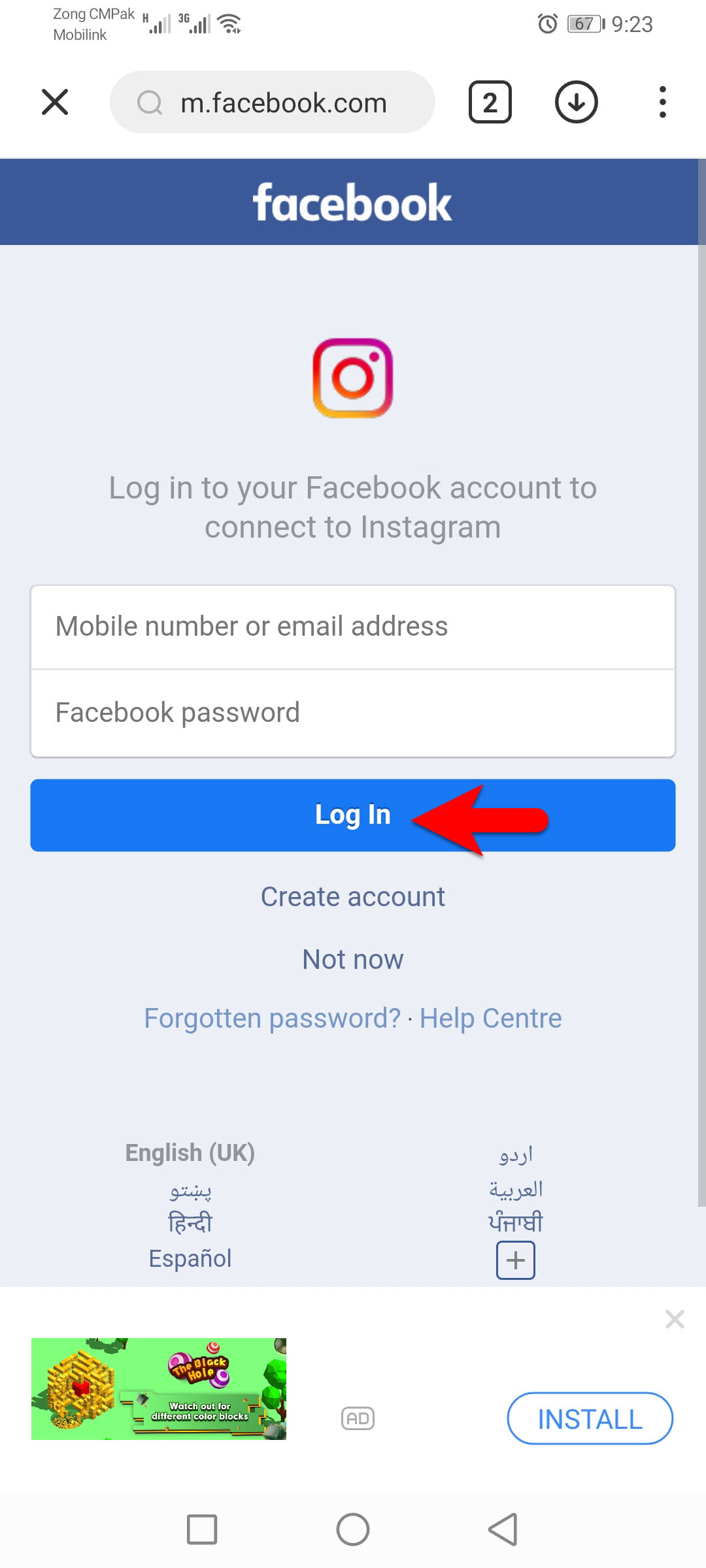
Step 11. Now the picture you want to download from Instagram, automatically the download button will appear below down the picture for downloading the picture click on that.

Step 12. Now click on the “Start Download” option to start downloading the picture.
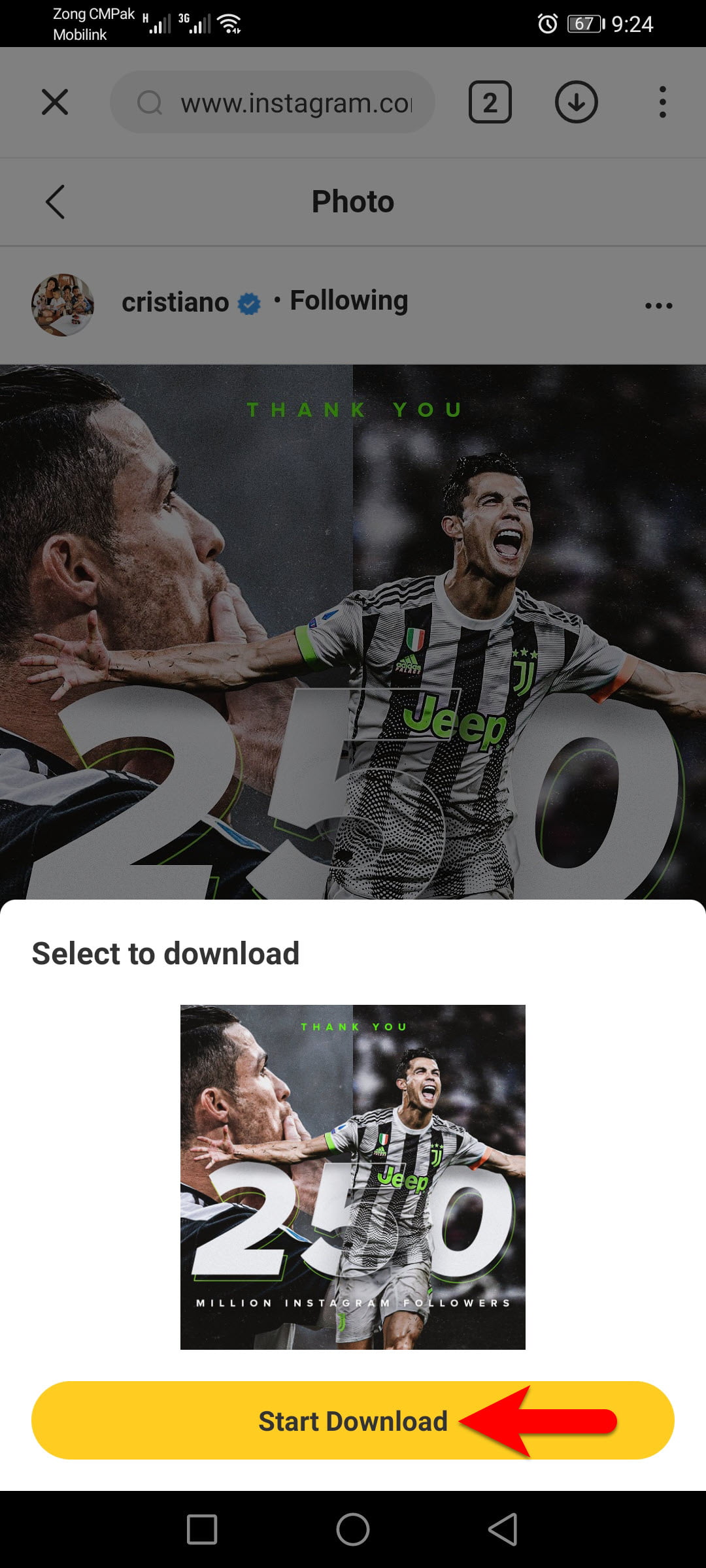
If you faced any kind of problem feel free to share with us using the below down comment section.