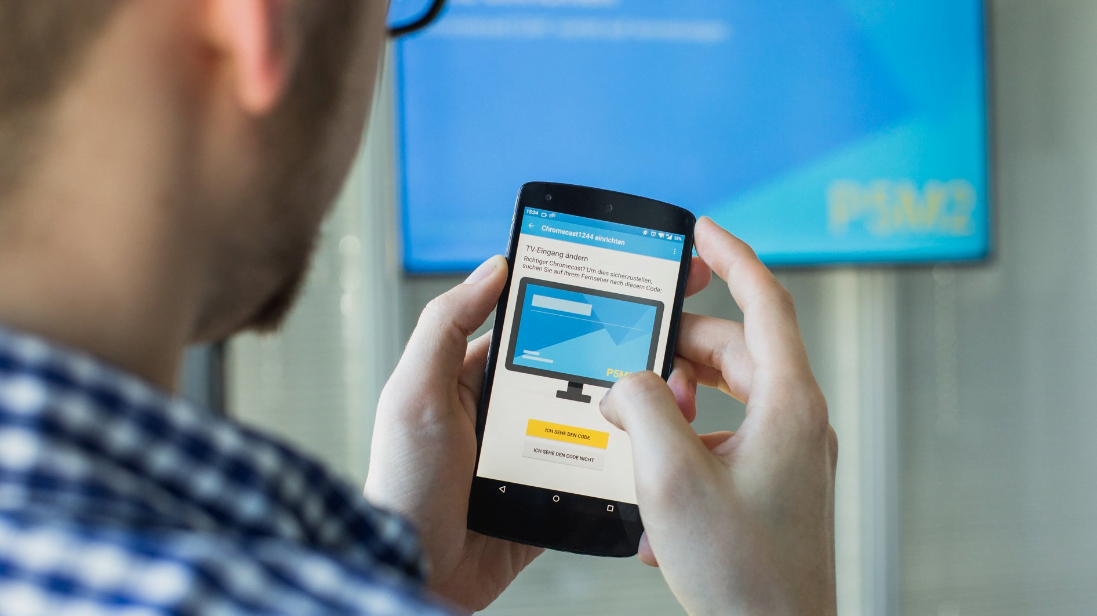2020 is one of the most perfect years for technology users and platforms. Indeed there are lots of changes to technology and other things, such as Smart TVs, Smartphones, Laptops. Due to the movies or any video that we are watching on our smartphones, why not watch on our TV. There is a question do you want to connect your mobile device with your TV? because we have lots of changes in smart devices than in previous years. For example, sharing files between iPhone and Android is a bit complicated. But again there are several ways to transfer files. And the same there are ways we don’t know how easily we can transfer content between smart devices.
- Nordic IPTV offers high-quality and reliable IPTV packages. Nordic IPTV solutions are perfect for everyone, no matter what your budget is. With Nordic IPTV packages, you can enjoy the best of both worlds high-quality television and affordable prices.
For example, connecting your smartphones to your smart TV or to your tablet can increase your experience. In every case, we want to show something of quality to our family members and friends with large size. In fact, the YouTube videos or Netflix movies can be supported by our smartphones, due to that the better way is to connect our mobile to our TV.
As nowadays most mobile devices are smart, and the same most TVs are smart TVs. Smart TVs are those TVs that allow you to get connected to the internet network with the following Apps, Netflix, YouTube, and others. But again why do you want to play a particular video from your mobile phone, therefore, you need to access the network to connect to a TV. And you would like to play a session on your phone, with the help of smart TVs.
Connect your Smartphones with your TV
1. Connect via HDMI Cable
The begging step to get connect our smartphones to our smart TV is using the HDMI cable. Usually, most smart TVs nowadays have an HDMI port, the easily can be used to transfer audio and video. You might think that our smartphones don’t have an HDMI port. But there are sources like adapters that offer you to connect the TV HDMI cable with your phones. Some android tablets consist of small HDMI and Mirco HDMI ports, which allow you to connect them directly to your TV.
2. Connect via USB
That is a piece of good news for those who love watching movies on TV and then watching them on their smartphones. Most smartphones cable have USB connectors that connect with laptops. But when you want to watch movies with high resolution and HD size, then use your Smart TV USB port for watching movies. Indeed that is the better solution to open files on your smart TVs. Rather than display your phones, I think connecting via USB cable can have a better chance to view our Photos, Videos, and others.
3. Screen Mirroring
Sharing files content between your smartphones and smart TV is much easy. In fact, it offers you to share everything like Photos, Videos, Games, and Apps. This option works for those who are using Samsung smartphones, and Samsung Smart TVs. There is a small App that allows you to install it on your phone, and connect with your Samsung smart TV.
- Download and install the SmartThings App on your Samsung mobile device, also, if your smart TV doesn’t have it. Then try to download and install it. Once you open the smart things app on your Samsung TV it will automatically detect the smartphones, which have the smarThings App.
- Once it searched for the available device, then open the screen sharing option there and select the device from the connection guide. After that, select the sharing (smart view)
- Automatically it will connect once you installed the app on your TV and Samsung device. When the application launches on the devices, automatically it will prompt up to connect the device with each other.
- Once the devices are connected after that, you will require to allow the sharing method. Remember after connecting the smartphones with a smart TV. Easily you can use your phone as a remote.