FlexClip is an excellent service for making online videos using a series of templates with audio and much more ready to use. Furthermore, there are other exciting tools.
FlexClip is a web platform that aims to provide a basic video editing service with ready-made templates so that you can have fast and impactful results. Among the thousand functions, the most caught my attention is linked to creating specific Ad (advertising) videos for the major social networks such as Instagram, Facebook, youtube, and Twitter.
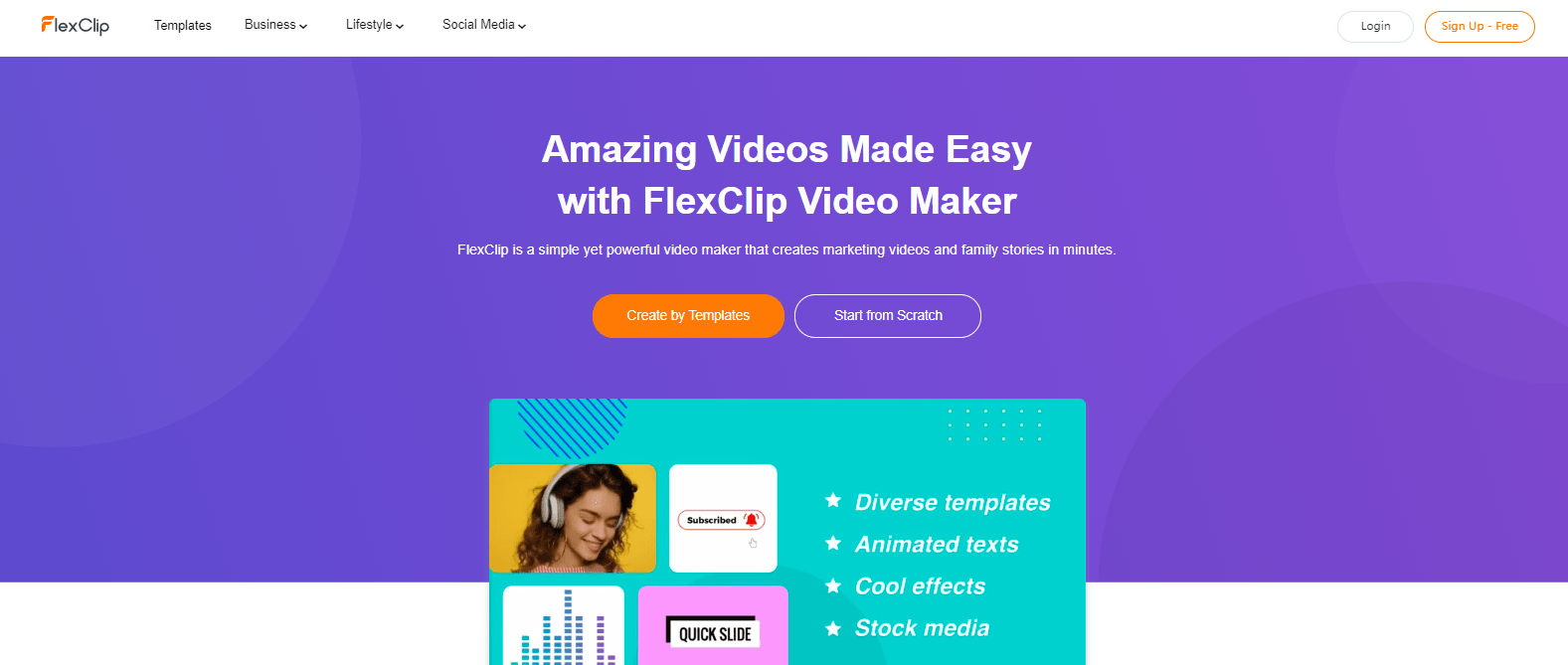
In addition to the focus on social networks, the proposed templates cover a large slice of needs related to the market of emotional and experiential videos useful in many work environments. It becomes essential to convey information and emotions to make what is proposed credible.
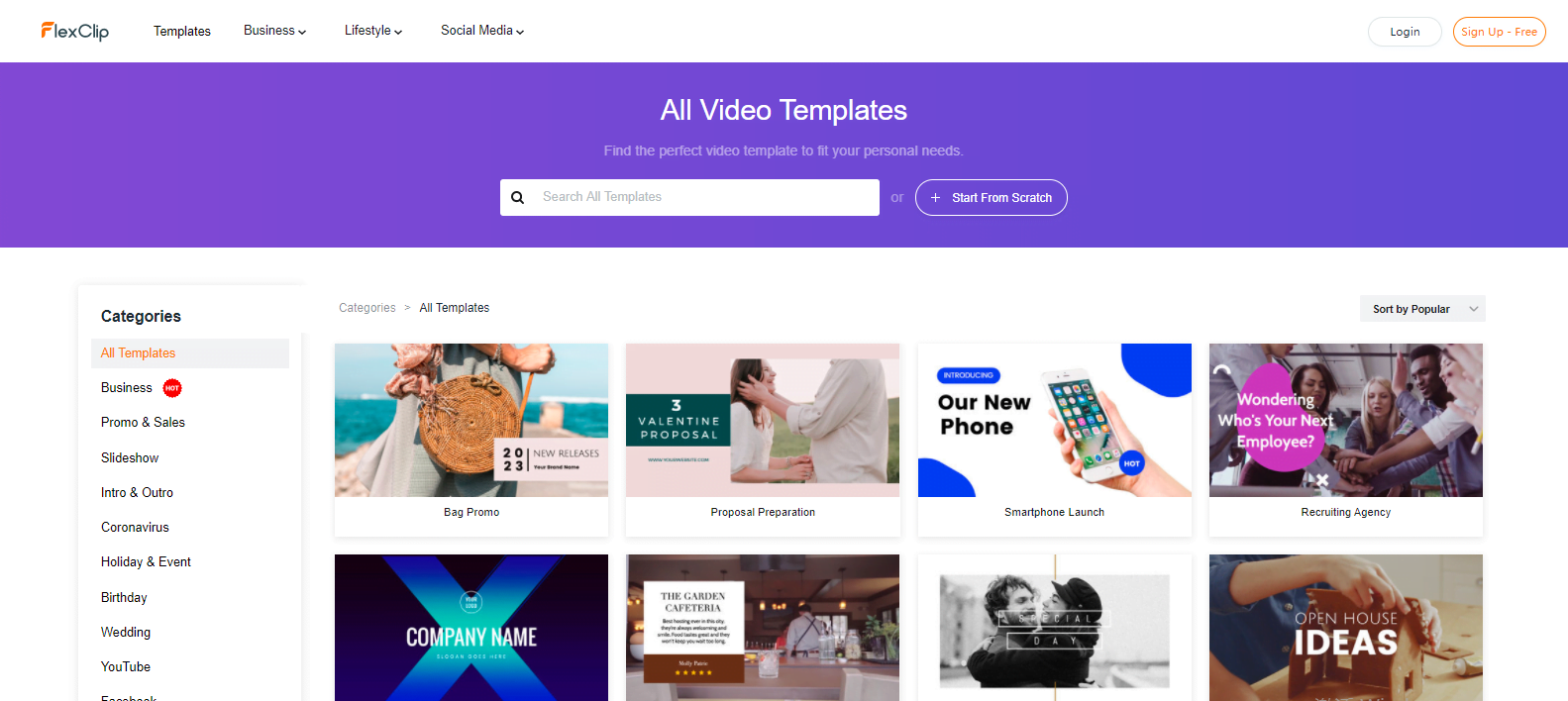
Its use is straightforward. Once you log in and choose whether to use the free plan or extend it by purchasing an add-on package, you can start building. The first step is linked to the choice of the template from which to start. There are many solutions for every taste and need. Once the video has been selected, it can be customized.
We can immediately add or remove videos, written and much more we need, but here too, FlexClip offers a complete 360-degree product. We will draw material directly from an archive with an almost unlimited quantity of material to be used, others using our videos and images.
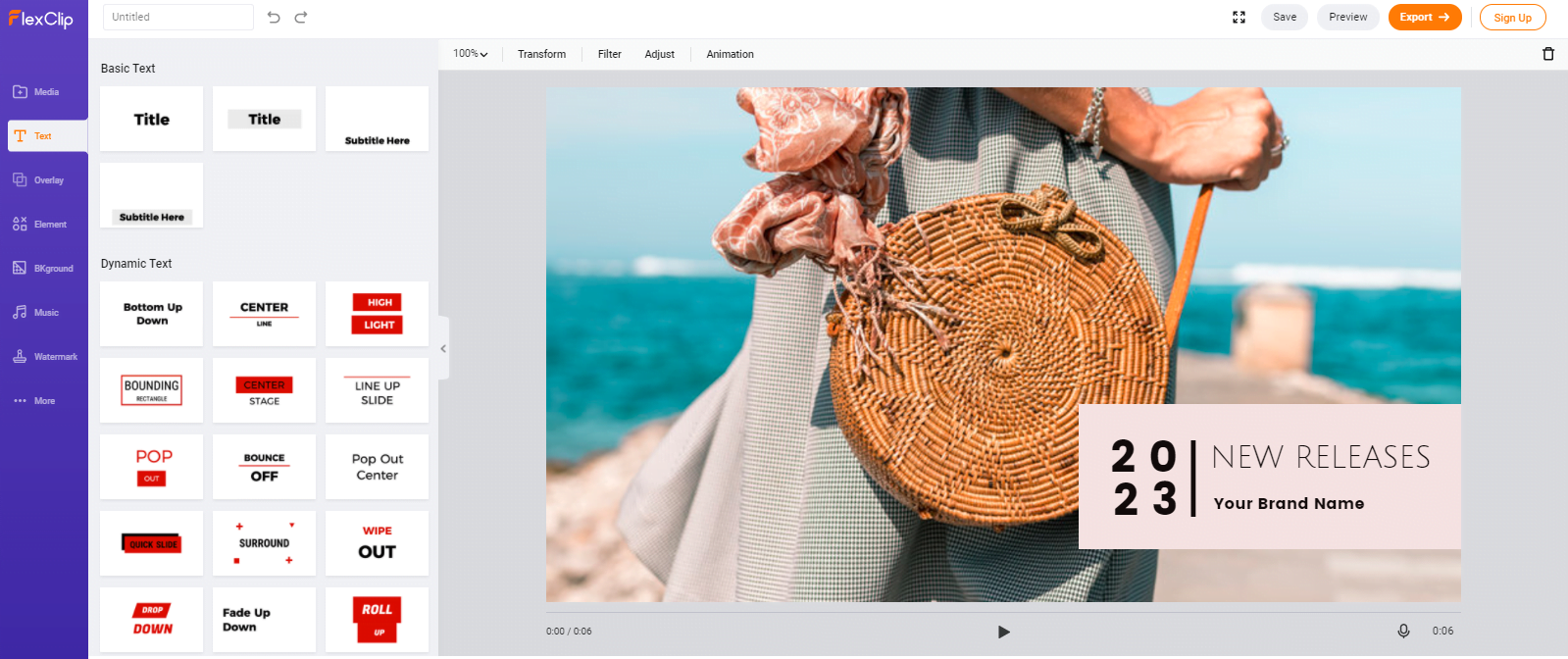
Editing via FlexClip makes things easy, no wasting time on searching for material, the ability to create videos within everyone’s reach, and remarkable ease of use. Furthermore, whenever we work on a project, we will never have to worry about losing what has been done, simply because it is saved in real-time.
Using a service like this allows everyone to make videos without the need for a modern and powerful computer, without having specific skills. They may seem like little features, but it often becomes unthinkable to use professional programs to achieve something. They have to waste hours of their time behind tutorials trying to figure out how to apply some effect, some music or who knows what else.
Once the video has been created, you can proceed with exporting the video in various resolutions. Once the video is exported, it can be used for any activity: uploading it to youtube, advertising on social networks, corporate videos, and much more.
The important thing is that: all the material used and present in the stock can be used freely. You will not have to worry about copyright and image rights.
Prices
FlexClip is offered with three price ranges to satisfy all needs. It starts with a free plan to something more challenging.
As far as I know, it is necessary to specify the situation when making some investments. This service provides editing programs and offers a full inventory of images, videos, and music.
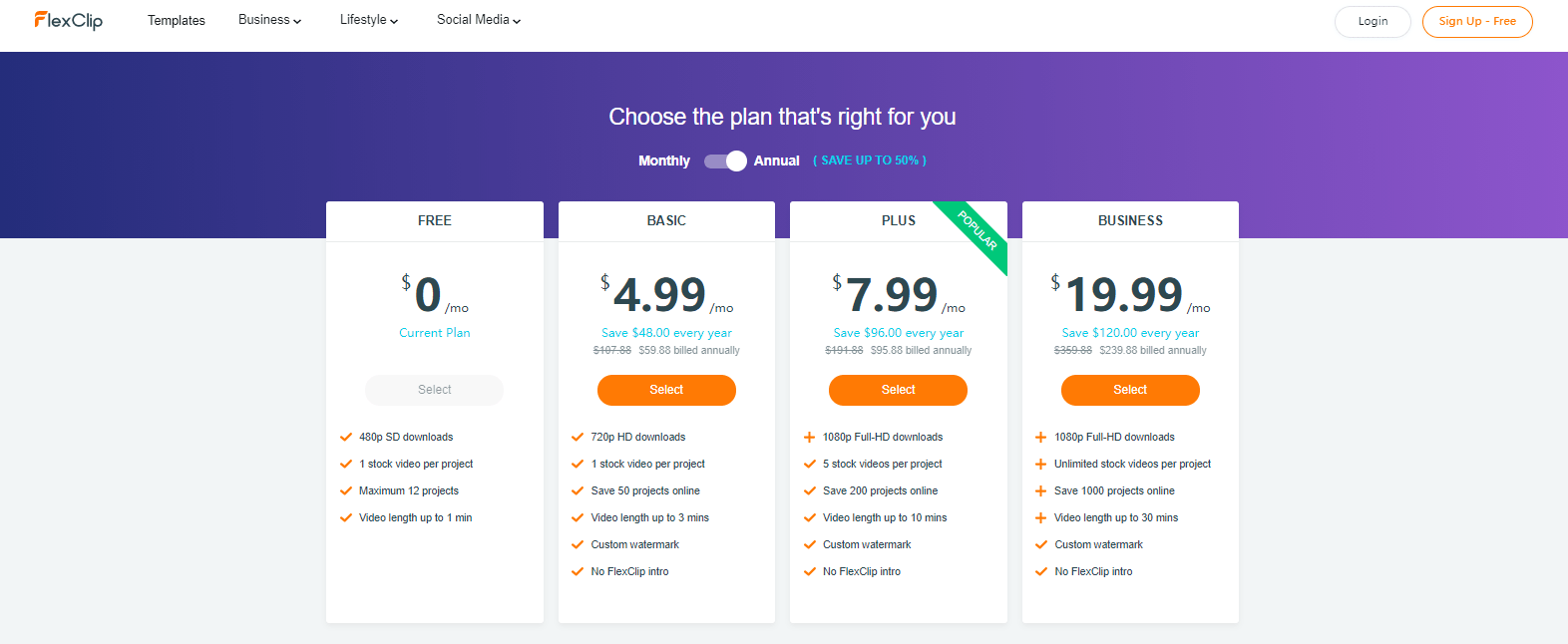
Additional Tools
FlexClip completes all the editing and video creation part, providing three free tools that are useful regardless of whether or not the service is used:
- Free Video Converter: Useful for compressing, converting, and resizing a video
- Free Video Trimmer: Instantly trim videos to the desired length
- Free Video Metadata Viewer: This allows you to extract all information (metadata) from a video
Conclusions
I have used it to make institutional videos related to my work, and in practice, I felt good. I lost very little time, and the final effect is more than satisfactory for an online tool.