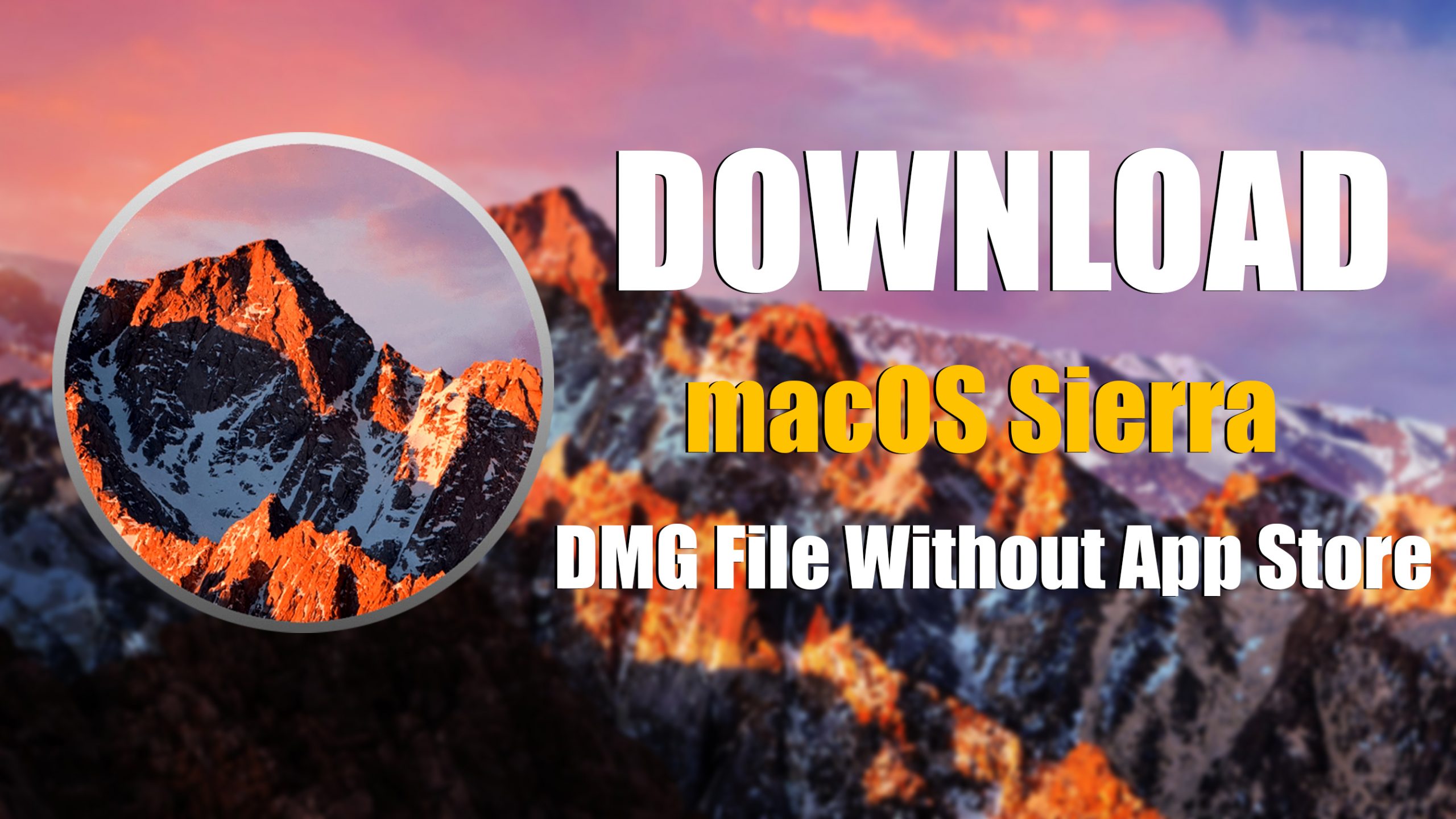macOS Sierra is the 13th major release of Apple Inc that formerly known as OS X or Mac OS X. macOS Sierra is the Apple Inc desktop server and Macintosh operating system. The name macOS stems from the intention to uniform the operating system name with the iOS, WatchOS, tvOS. Sierra’s name has been taken from the Sierra Nevada mountain located in the United States of America California. The latest feature of the macOS Sierra includes Continuity, iCloud, and Windowing, as well support as for Apple Pay and Siri.
Apple officially released the macOS Sierra 10.12.5 (Build 16F73) update for Mac devices with the iCloud version of 6.2.1 and iTunes 12.6.1, with all its software updates. However, still, if you don’t have the latest update of macOS Sierra on your computer. Then you must install the latest update of macOS Sierra on your computer to test out or figure out all the new features, improvements, performance, bugs, fixes, and security. Through, this article we provide the direct link of macOS Sierra with the latest update offline. You easily download the macOS Sierra latest update from the below downlink without any issue. Once you have downloaded the macOS Sierra, so for the installation, therefore, you need to create a Bootable USB drive, because the DMG File is offline therefore you don’t use the App Store.
New Features of macOS Sierra
- The macOS Sierra 10.12.5 update improves the security stability and compatibility of your Mac.
- Enhances compatibility of the Mac App Store with future software updates.
- Adds support for media-free installation of Windows 10 creators update using Boot camp.
- Overall there are lots of changes that you can find out inside the latest update of macOS Sierra, but the major updates are the above.
Download macOS Sierra DMG File Without App Store
To download macOS Sierra you don’t need to navigate to App Store because we are providing the offline installer file. Therefore, simply by clicking on the below downlinks, you will be able to get the offline installer file. Usually, we are using DMG for direct installation on a Mac PC. Like there are VMDK or ISO files of macOS Sierra that works with the virtual machine. So, you can download the file and easily install it on your Mac.
macOS Sierra is supported by the below down machines:
- iMac: Late 2009 or newer
- MacBook and MacBook 12-inch: Late 2009 or newer
- MacBook Pro: Mid 2010 or newer
- MacBook Air: Late 2010 or newer
- Mac Mini: Mid 2010 or newer
- Mac Pro: Mid 2010 or newer
- Xserve is no longer compatible.
Also, if you are already using macOS Sierra on your device then for the upgrade. Simply navigate to App Store, then download the latest update of macOS Sierra from there on your machine.
On the other hand, macOS Sierra can be easily downloaded without App Store service via the below downlinks. We have downloaded the latest update of macOS Sierra from the App Store with offline installer files. The process is the same, simply you have to create a Bootable USB Drive for macOS Sierra and perform a clean installation of it.
- Download macOS Sierra 12.10.5 Combo DMG File (Requires macOS V10.12)
- Download macOS Sierra 12.10.5 Delta DMG File (Requires macOS V10.15)
- Download macOS Sierra 12.10.5 DMG File Direct links: This part of macOS Sierra download links are distributed into three main parts simply you can download the macOS Sierra DMG file by clicking on each separate link. Part1, Part2, Part3
- Download macOS Sierra DMG File (Updated Link)
That was about how to download macOS Sierra DMG File Without App Store. If you faced any kind of problem feel free to share with us via the comment box section.